- You are here:
- Home »
- AI Tool Reviews
- » AI Pal Review
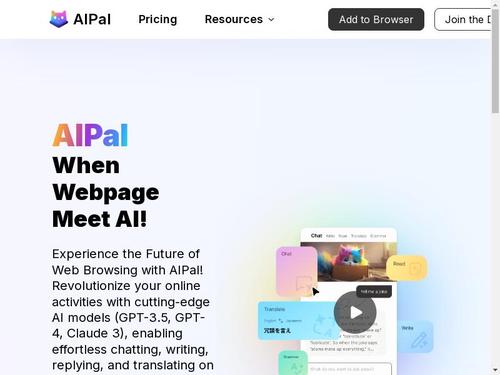
AI Pal Review
In the ever-evolving landscape of digital productivity tools, AI-powered chrome extensions are making waves by transforming how we interact with technology. One such innovation is AI Pal, a cutting-edge chrome extension designed to enhance user experience through intelligent automation and personalized assistance. As our daily tasks become increasingly complex, AI Pal positions itself as a game-changer by offering real-time solutions and intuitive features that streamline workflows and boost efficiency. This review delves into the functionalities and benefits of AI Pal, providing insights into how this tool could redefine your approach to managing tasks and accessing information.
With a focus on user experience and advanced technology, AI Pal promises to deliver a seamless integration with Chrome, aiming to cater to both casual users and professionals. From automating repetitive tasks to offering smart recommendations, this extension boasts a range of features designed to simplify and enhance your digital interactions. In this review, we will explore AI Pal’s core functionalities, assess its performance, and evaluate how well it stands up to its promises in the competitive landscape of AI-driven tools. Whether you’re a tech enthusiast or a productivity seeker, understanding AI Pal’s capabilities can offer a glimpse into the future of smart, adaptive browser extensions.
Features And Capabilities Of AI Pal
AI Pal is a powerful Chrome extension designed to enhance productivity and assist users with a wide range of tasks through intelligent automation and natural language understanding. It acts as a personal assistant that integrates seamlessly with your browsing experience, offering everything from research and content creation support to instant responses for queries and more.
1. Real-time Content Assistance
AI Pal excels in providing content-related assistance directly within the browser. Whether you’re drafting an email, writing a report, or working on a blog post, the extension can generate content suggestions, help with editing, and even rephrase text to enhance clarity. It’s equipped with natural language processing (NLP) capabilities that allow it to analyze your text for grammar, tone, and overall flow. The tool can recommend corrections, rewrite sentences, or even generate entirely new paragraphs based on brief prompts.
2. Advanced Research Capabilities
For users engaged in research, AI Pal simplifies information gathering by summarizing articles, generating insights, and extracting key points from lengthy documents. With just a click, it can provide concise summaries or bullet points, saving you time when reviewing lengthy webpages or reports. This feature is particularly beneficial for students, professionals, and anyone who needs to parse through large volumes of information quickly.
3. Instant Language Translation And Communication Tools
AI Pal offers multi-language support, making it an invaluable tool for users working in diverse linguistic environments. It can instantly translate content between languages while maintaining the original meaning and context. Additionally, it enhances communication by helping users craft responses in multiple languages, catering to those involved in international business or cross-cultural communication.
4. Task Automation And Workflow Optimization
Another standout feature of AI Pal is its task automation capability. The extension can automate repetitive tasks such as filling out forms, scheduling emails, or managing to-do lists. It can learn from your browsing behavior and suggest optimizations for routine activities. For example, it can auto-fill frequently used data fields, manage browser tabs based on your work patterns, and set reminders for important tasks, all integrated within your browsing session.
5. Personalized Recommendations And Insights
AI Pal also serves as a smart recommendation engine, offering insights tailored to your browsing history and user preferences. Whether it’s recommending articles, suggesting productivity tips, or highlighting relevant tools, the AI adapts to your behavior over time, making increasingly personalized suggestions. This adaptive learning capability ensures that the extension becomes more useful the longer you use it.
6. Seamless Integration With Popular Apps
One of AI Pal’s key advantages is its ability to integrate with a wide range of popular applications and platforms. Whether you’re working within Google Workspace, Microsoft Office, or social media platforms, the extension can provide real-time support without requiring you to leave your current environment. It streamlines workflows by connecting seamlessly with third-party tools, enabling smooth data sharing, quick updates, and uninterrupted productivity.
7. AI-Powered Customer Support And Chat Assistance
AI Pal is also equipped with conversational AI capabilities that allow it to function as a virtual assistant for handling customer inquiries or providing real-time chat assistance. It can answer frequently asked questions, offer product recommendations, and even handle complex queries by drawing on a comprehensive knowledge base. This feature is particularly beneficial for small businesses and solopreneurs who require automated customer engagement solutions.
8. Data Security And Privacy Protection
Understanding the importance of privacy and data security, AI Pal is designed with features that protect user information. The extension operates with strict data encryption protocols and allows users to control how their data is stored and shared. AI Pal emphasizes transparency, giving users clear options for managing permissions and data retention preferences, ensuring that sensitive information remains secure.
AI Pal is more than just a Chrome extension; it’s a versatile digital assistant that redefines how users interact with information and manage tasks online. From content creation and real-time language translation to advanced research capabilities and task automation, AI Pal combines these functionalities into one intuitive interface. Its intelligent, adaptive learning features make it progressively more personalized, offering targeted insights and recommendations that enhance both productivity and efficiency.
As the need for smarter, more integrated digital tools grows, AI Pal is positioned as an indispensable resource for users across various domains—whether it’s students striving for academic excellence, professionals optimizing their workflows, or businesses seeking automated customer support. By bridging the gap between AI technology and practical daily applications, AI Pal exemplifies the transformative potential of AI-powered tools in modern work environments.
Pros And Cons Of AI Pal
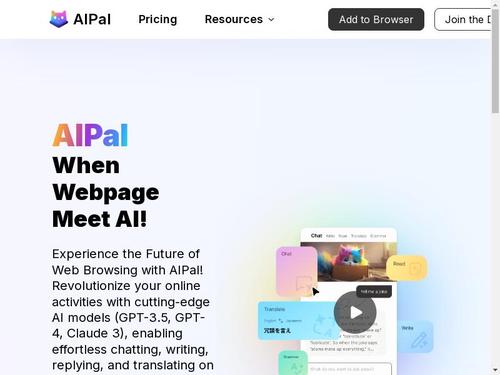
AI Pal is a Chrome extension designed to enhance productivity, creativity, and ease of access to artificial intelligence tools directly from the browser. As AI becomes increasingly embedded in our digital lives, tools like AI Pal offer users the ability to streamline tasks and receive intelligent assistance with minimal effort. However, like any technology, AI Pal has both benefits and drawbacks. Let’s dive into an in-depth exploration of the pros and cons of this AI-powered Chrome extension.
Pros Of AI Pal
-
Ease of Use and Accessibility
One of the key benefits of AI Pal is its seamless integration into the Chrome browser. Once installed, users can access AI features with just a click, allowing for quick assistance without needing to navigate away from their current webpage. This accessibility is invaluable for those who frequently switch between tasks, as AI Pal is designed to be non-intrusive and instantly available. -
Enhanced Productivity
AI Pal’s primary purpose is to improve productivity. By offering features like intelligent writing suggestions, instant summarization of lengthy content, automated replies, and personalized recommendations, it saves users significant time. Whether you’re drafting emails, conducting research, or managing workflows, the extension’s smart automation tools help you accomplish tasks more efficiently. -
Versatility and Customization
AI Pal can be tailored to meet the specific needs of various users. The extension often comes with customizable settings, allowing users to adjust its behavior based on their preferences. From selecting tones for writing assistance (e.g., formal vs. casual) to setting preferred themes and integrating with other applications, AI Pal provides flexibility to suit different working styles. -
Creative and Analytical Support
Whether you’re brainstorming content ideas, analyzing data, or seeking assistance with decision-making, AI Pal offers both creative and analytical insights. It can generate topic ideas, provide content outlines, suggest alternate phrasing, and even perform quick calculations or data analysis—all of which are useful for both creative professionals and business users. -
Real-time Language Assistance
AI Pal shines in its ability to offer language support in real time. It can translate phrases, suggest corrections, and offer contextually appropriate language improvements, which is particularly helpful for users who need to work in multiple languages or who might need help polishing their communication.
Cons Of AI Pal
-
Privacy and Data Security Concerns
As with any AI-driven extension that requires access to your browser activities, privacy is a major concern. AI Pal often requires permissions that could potentially access your browsing data, emails, and personal content. Users need to weigh the benefits against the risks of exposing sensitive information to AI systems. Moreover, concerns around how data is processed, stored, and shared are valid, especially given the potential for breaches or misuse. -
Potential Overreliance and Reduced Creativity
AI tools like AI Pal are designed to assist, but there is a risk of users becoming overly reliant on them. Constantly relying on AI suggestions can diminish one’s original thinking or reduce creative problem-solving skills. For example, while AI Pal might suggest coherent sentences or write paragraphs on your behalf, the process might inhibit the development of your own writing style over time. -
Accuracy and Contextual Limitations
While AI Pal is powered by sophisticated algorithms, it isn’t infallible. There are instances where the tool might generate responses that are contextually inaccurate, irrelevant, or simply incorrect. Whether it’s suggesting misleading information or failing to understand nuanced human emotions and intent, these limitations can cause more harm than help if the user isn’t vigilant. -
Learning Curve and Misuse
Although AI Pal is designed to be user-friendly, there is still a learning curve for maximizing its potential. Users may need time to adjust settings or learn how to prompt the AI effectively to get the desired results. Additionally, improper use of the AI features—such as blindly accepting all suggestions—can lead to unintentional errors or suboptimal outcomes. -
Subscription Costs and Tiered Features
While AI Pal might offer a free version, advanced features are often locked behind a paywall. Users may need to pay for premium plans to access more sophisticated tools, better customization, or more extensive usage limits. Depending on the user’s budget, these costs can be a barrier, especially if there are competing extensions that offer similar services at a lower price.
AI Pal exemplifies the growing trend of AI-powered tools being integrated directly into our everyday workflows. It offers a range of benefits, from enhancing productivity to providing real-time language assistance. The convenience of having an intelligent assistant within your browser is particularly appealing for users who handle multiple tasks across various domains. However, like any emerging technology, it’s important to remain mindful of the potential downsides. Privacy concerns, the possibility of overreliance, and the inherent limitations of AI algorithms are critical factors that users should consider.
Ultimately, the decision to use AI Pal depends on individual needs and how well the extension aligns with your workflow. For those who value speed, convenience, and creativity, AI Pal could be an invaluable companion. However, it’s essential to use such tools thoughtfully, ensuring that they enhance rather than replace human skills. Balancing AI’s capabilities with personal judgment is key to maximizing the potential of AI extensions like AI Pal while minimizing the risks.
Who Is AI Pal Suitable For?
AI Pal is an innovative Chrome extension designed to assist a wide range of users by providing AI-driven support in various tasks. Whether you’re a student seeking academic help, a professional aiming to enhance productivity, or a creative individual looking for inspiration, AI Pal is equipped with features tailored to suit your needs. The extension leverages advanced language models, offering real-time assistance through text generation, data analysis, and content curation. But who stands to benefit the most from this tool? Let’s break down the user groups that can truly maximize AI Pal’s capabilities:
-
Students and Academics: AI Pal is a valuable resource for students at all levels. It can help draft essays, summarize research papers, generate citations, and provide study assistance. For those engaging in complex academic research, the extension offers content analysis, thesis generation, and intelligent brainstorming. AI Pal can also simplify complex concepts, making it ideal for students needing help in breaking down difficult subjects into more digestible information.
-
Professionals and Business Executives: For professionals, especially those in content-heavy fields like marketing, sales, and communications, AI Pal is a game-changer. It can draft emails, create presentations, generate reports, and even assist in writing proposals. The tool’s ability to summarize lengthy documents, produce SEO-optimized content, and offer data insights streamlines day-to-day operations. Business leaders can use AI Pal to explore trends, predict market movements, and receive strategic advice rooted in data analytics, making it an indispensable companion for decision-making.
-
Writers and Creatives: Creativity often requires inspiration and ideation, and AI Pal serves as a virtual muse. Writers can use the extension for brainstorming story ideas, overcoming writer’s block, or even creating entire drafts of short stories, novels, and articles. The extension’s advanced understanding of tone, style, and genre makes it easy to tailor content for specific audiences. Designers, marketers, and content creators can also leverage AI Pal to craft catchy slogans, design briefs, or social media content, helping to keep their creative juices flowing.
-
Entrepreneurs and Small Business Owners: Entrepreneurs often juggle multiple roles, and AI Pal can ease that burden by automating content creation, customer interaction, and even business analysis. From generating business plans to crafting personalized customer responses, the extension allows small business owners to scale their operations efficiently without needing an extensive team. It can also help in market research, identifying trends, and analyzing competitors, giving business owners an edge in a competitive landscape.
-
Language Learners and Non-Native English Speakers: For individuals looking to improve their English or communicate better in a non-native language, AI Pal offers real-time grammar correction, vocabulary enhancement, and translation assistance. The tool can help users practice writing, learn new expressions, and understand the nuances of language use in different contexts. Its conversational AI capabilities also enable interactive learning, making it easier to gain fluency and confidence in speaking and writing.
-
Everyday Internet Users: Even if you’re not in a specialized field, AI Pal can still enhance your daily digital experience. Whether you need help with social media posts, finding the right words for a blog comment, or organizing your thoughts into a clear email, AI Pal offers user-friendly solutions. The extension’s versatility and intuitive interface mean that it’s suitable for anyone looking to simplify and enrich their online communication.
AI Pal is a versatile AI-powered Chrome extension that caters to a broad audience, from students to professionals, writers to entrepreneurs, and language learners to casual internet users. Its ability to perform a wide array of tasks with accuracy, creativity, and speed makes it an essential tool for enhancing productivity, learning, and creativity. By integrating seamlessly with the Chrome browser, AI Pal empowers users to accomplish more with less effort, making it a powerful companion in both professional and personal endeavors.
Ultimately, whether you’re drafting complex documents, seeking creative inspiration, learning a new language, or simply optimizing your daily workflow, AI Pal is designed to make your digital experience smarter, faster, and more efficient. The extension’s flexibility and range of applications mean it can easily adapt to the needs of diverse users, making it a valuable addition to anyone’s toolkit.
Should You Choose AI Pal?
In the evolving landscape of productivity tools, AI-powered Chrome extensions have emerged as indispensable companions for both professionals and casual users. Among the many options available, AI Pal stands out as a promising choice, positioning itself as an all-in-one assistant designed to enhance your browsing and workflow experience. But is it the right tool for you? Let’s explore in depth what AI Pal offers, its key features, and how it compares to other AI Chrome extensions.
1. Core Functionality And Features
AI Pal is engineered as a versatile assistant that integrates seamlessly into your browsing experience. The extension leverages advanced natural language processing (NLP) algorithms to provide context-aware suggestions, summaries, and automation features that save time and optimize productivity. Here’s a closer look at some of its standout features:
-
Smart Content Summarization: One of AI Pal’s most lauded features is its ability to distill lengthy articles, reports, or emails into concise summaries. This is particularly useful for those who need to sift through large volumes of information quickly, as it can extract key points without sacrificing context or accuracy.
-
Advanced Search and Research Tools: AI Pal enhances traditional search engines by providing in-depth, AI-powered insights that go beyond basic search results. It can compare data, suggest related queries, and even generate summaries from multiple sources, all within the extension interface.
-
Text Generation and Enhancement: Whether you need to draft emails, social media posts, or reports, AI Pal offers writing assistance that is both intelligent and adaptable to your tone and style. The AI is designed to provide suggestions that can range from casual, conversational tones to formal, business-like language.
-
Task Automation and Workflow Optimization: AI Pal integrates with various platforms such as Google Workspace, Trello, and Slack, allowing for the automation of routine tasks like email drafting, calendar management, and document organization. This integration streamlines work processes and reduces time spent on repetitive activities.
2. User Experience And Interface
AI Pal’s interface is intuitive and designed with user accessibility in mind. Once installed, it becomes a non-intrusive part of your browsing experience, accessible via a quick toolbar. The extension uses a clean design with well-organized menus and a straightforward dashboard that offers easy access to different tools. The AI is responsive and adapts to user preferences, improving its suggestions over time based on user interactions.
Moreover, the customization options are extensive. Users can personalize everything from the tone of text suggestions to which specific websites or applications the AI should prioritize. This level of adaptability sets AI Pal apart from many other generic AI extensions that often lack such user-specific configurations.
3. Privacy And Data Security
Privacy concerns are paramount when using AI tools that handle large amounts of personal data. AI Pal takes these concerns seriously by employing end-to-end encryption and allowing users to control what data is shared with the AI. Additionally, the extension does not store personal data long-term unless explicitly allowed by the user, and all processed data is anonymized.
4. Competitor Comparison
When placed alongside other AI Chrome extensions like Grammarly, ChatGPT plugins, or Jasper, AI Pal holds its own with a distinct focus on multipurpose functionality. While Grammarly excels specifically in grammar and style correction and Jasper is tailored more towards content creation, AI Pal’s broader range of features—spanning writing assistance, task automation, and content summarization—makes it a versatile option for those seeking an all-in-one tool. However, for users needing specialized services, these more focused extensions might be preferable.
5. Limitations And Areas For Improvement
Like any technology, AI Pal isn’t without its shortcomings. While it excels in versatility, this “jack of all trades” nature can sometimes result in performance that doesn’t match the depth of more specialized tools. For example, while it can generate content or help with writing, its suggestions may not be as polished as those from extensions like Grammarly or Quillbot. Additionally, occasional lags in response time have been noted, especially when processing extensive datasets or integrating with multiple platforms simultaneously.
AI Pal is an impressive AI Chrome extension for users who value flexibility, multifunctionality, and ease of use. Its array of features, ranging from content summarization and text enhancement to workflow automation, make it an attractive option for professionals, students, and content creators alike. The extension’s ability to integrate smoothly into your browsing experience and its customizable interface ensure that users can tailor it to fit their unique needs. However, its broad scope might not appeal to those seeking highly specialized tools. For individuals focused primarily on content creation, grammar correction, or advanced research, niche alternatives might be more fitting. Ultimately, if you’re looking for a versatile digital assistant that can boost your productivity across multiple fronts, AI Pal is worth considering as your go-to Chrome extension.
Pricing And Subscription Plans Of AI Pal
AI Pal, a versatile AI-powered Chrome extension, has garnered widespread attention due to its array of intelligent features aimed at enhancing productivity, creativity, and online experiences. Whether you’re a professional seeking to streamline tasks, a student looking for research assistance, or a content creator searching for inspiration, AI Pal caters to diverse needs. Central to the appeal of this extension is its well-structured pricing and subscription model, designed to provide flexibility and value to users across different budgets and usage patterns.
1. Free Plan: A Taste Of AI-Powered Efficiency
For those curious about exploring the capabilities of AI Pal without a financial commitment, the extension offers a free tier. This plan serves as an excellent entry point, allowing users to experience the core functionalities AI Pal brings to the table. Although the free plan offers limited access, it provides key features such as basic AI-powered writing assistance, summarization tools, and simple text predictions. It’s ideal for users who need light, occasional support with tasks like drafting emails or summarizing articles. However, there are usage caps and fewer advanced tools compared to the premium plans, making it more suitable for light or casual use.
2. Pro Plan: Unlocking Enhanced Features
The Pro Plan is designed for users who need more advanced capabilities and greater flexibility. It comes at an affordable monthly or annual subscription, offering significant value in comparison to similar tools on the market. The Pro Plan typically includes:
- Advanced Writing Assistance: Beyond basic grammar and spell checks, the Pro Plan integrates deeper contextual understanding, providing better stylistic suggestions, tone adjustments, and creative input.
- Expanded AI Tools: Users gain access to a broader range of AI functionalities, including content generation, paraphrasing, and detailed research assistance.
- Higher Usage Limits: The Pro Plan comes with increased character limits per task, higher daily usage allowances, and faster processing speeds.
- Customization Options: Tailor the AI’s outputs to better match your preferred style, tone, or professional needs.
- Priority Support: Subscribers receive enhanced customer support, ensuring quicker response times and more personalized assistance.
This tier is ideal for content creators, marketers, and professionals who rely heavily on AI to improve their productivity and creativity on a daily basis.
3. Enterprise Plan: Tailored Solutions For Teams And Businesses
For organizations or teams needing AI Pal’s full potential, the Enterprise Plan offers a comprehensive package. It is priced based on the number of users and specific requirements, with bespoke options available for large-scale deployments. Key benefits include:
- Team Collaboration Tools: Facilitate collaboration among team members with shared workspaces, centralized content management, and integrated workflows.
- Dedicated Account Management: Enterprise customers benefit from a dedicated support representative to assist with onboarding, training, and ongoing optimization.
- Scalable AI Solutions: Businesses can customize the AI algorithms according to industry-specific needs, whether it’s for customer support, content creation, or data analysis.
- Advanced Analytics and Reporting: Gain insights into AI usage patterns, team productivity, and content performance through detailed analytics dashboards.
- Enhanced Security and Compliance: Enterprise-grade security features, including data encryption, compliance with industry standards, and administrative controls, ensure safe and secure deployment across large teams.
The Enterprise Plan is best suited for large organizations, digital agencies, or content-driven businesses seeking a scalable and secure AI solution.
4. Flexible Billing And Discounts
AI Pal offers flexible billing options, with choices for monthly or yearly subscriptions across all paid tiers. Annual subscribers typically enjoy significant discounts, often receiving two to three months of service for free. Additionally, the platform provides frequent promotions, student discounts, and special deals for nonprofits and educational institutions.
For those uncertain about committing to a full subscription, AI Pal may also offer limited-time trials of the Pro Plan, allowing users to explore the full range of features before deciding on a subscription.
AI Pal has carved out a niche in the AI Chrome extension landscape by offering a thoughtful balance between free access and feature-rich paid plans. The diversity in its subscription options reflects a commitment to inclusivity, catering to everyone from casual users seeking light assistance to enterprises needing robust AI-driven solutions. Whether you’re looking to optimize your writing, streamline research, or collaborate across teams, AI Pal’s tiered pricing ensures there’s an option tailored to your needs.
Ultimately, AI Pal’s subscription model is built on flexibility, affordability, and scalability. This, combined with the continual evolution of its feature set, positions it as a valuable tool in the growing AI market, empowering users to enhance productivity, creativity, and efficiency in an increasingly digital world.
Performance And Reliability Of AI Pal
The AI Pal Chrome extension has gained significant traction among users seeking real-time AI assistance directly within their browsing experience. Its popularity is largely attributed to its ability to seamlessly integrate AI-driven functionalities into daily online activities, whether for productivity, research, or creative purposes. To understand its performance and reliability, let’s delve deeper into the various aspects that define this tool’s efficacy.
1. Speed and Responsiveness:
One of the critical performance benchmarks for any AI-powered extension is its speed of response. AI Pal distinguishes itself with near-instantaneous replies, even when faced with complex queries. The extension leverages cloud-based processing, allowing it to access vast computational resources quickly and deliver responses without causing noticeable lag in browsing speed. This fluid experience is especially important for users multitasking across several tabs, as the AI’s responsiveness must be balanced with overall system performance.
AI Pal’s quick response times are enabled by optimized algorithms that prioritize relevance and brevity. These algorithms are fine-tuned to reduce unnecessary computational overhead, resulting in faster performance without compromising the quality of the generated content. This balance makes it suitable for a broad range of use cases—from drafting emails to conducting quick fact-checks while reading articles.
2. Accuracy and Contextual Understanding:
Reliability in an AI assistant boils down to how accurately it understands user inputs and provides contextually relevant outputs. AI Pal excels here by incorporating advanced natural language processing (NLP) techniques, enabling it to interpret subtle nuances in user queries. For example, if a user is seeking a specific data point or nuanced information, the AI can intelligently infer the intended context and deliver concise, accurate results.
The extension’s ability to remember context within a session further enhances its reliability. When users interact with AI Pal in a series of back-and-forth exchanges, the AI can retain information from previous prompts, leading to more coherent and contextually aligned responses. This feature is crucial for users engaging in extended research or content creation sessions, as it eliminates the need to repeatedly clarify context.
3. Stability and Error Handling:
No tool is perfect, and even the most robust AI systems can encounter errors. However, AI Pal’s reliability shines in how it handles unexpected challenges. The extension is built with fallback mechanisms that gracefully handle network issues, sudden disconnections, or server-side processing errors. When such issues arise, AI Pal provides clear, actionable error messages rather than leaving users stranded with generic failures.
The extension is also designed to operate efficiently across various system configurations, from low-end laptops to high-performance workstations. Rigorous stress testing ensures that AI Pal remains stable even when handling high volumes of queries, concurrent sessions, or heavy processing loads. Users can confidently rely on the tool without fear of crashes or freezes disrupting their workflow.
4. Integration with Chrome and Compatibility:
As a browser extension, seamless integration is key to AI Pal’s reliability. The extension operates smoothly within the Chrome environment, displaying a well-optimized and non-intrusive interface. AI Pal is compatible with most popular websites and web-based platforms, enabling users to interact with the AI in diverse contexts—from social media and content management systems to productivity suites like Google Docs.
Compatibility extends beyond basic functionality; AI Pal also supports integration with third-party tools and plugins, allowing it to fit naturally into a user’s existing ecosystem. This adaptability adds to its reliability, as users can employ the AI in tailored workflows without significant disruptions or limitations.
5. Data Privacy and Security:
Reliability in an AI tool is not just about performance; it’s also about trust. AI Pal takes data privacy seriously, employing encryption and strict data handling protocols to ensure user inputs are not misused or exposed. The extension does not store sensitive information long-term, and users have full control over what data is processed, adding an additional layer of confidence when using the tool.
The AI Pal Chrome extension represents a sophisticated blend of performance, reliability, and user-centric design. Its speed, accuracy, and context-awareness are standout features that enhance productivity and efficiency. By seamlessly integrating into the user’s browsing environment, AI Pal offers reliable assistance across a wide range of tasks, from creative writing to complex problem-solving.
Its performance is further amplified by a stable and adaptive framework that handles errors and system resource management efficiently. This reliability, coupled with robust security measures, positions AI Pal as a trustworthy and valuable tool for both casual users and professionals.
In essence, AI Pal exemplifies the potential of AI-driven browser extensions, demonstrating that cutting-edge AI can be both powerful and user-friendly. As technology continues to evolve, such extensions will likely become indispensable in our digital lives, making AI Pal’s current performance and reliability a promising foundation for the future of AI-enhanced browsing experiences.
Ease Of Use Of AI Pal
AI Pal is a Chrome extension designed to bring the power of artificial intelligence directly into your browsing experience, integrating smoothly into your everyday online tasks. One of its standout features is its remarkable ease of use, which caters to both casual users and professionals. The user interface is sleek, minimalistic, and intuitively designed, enabling even those with little to no technical expertise to engage with the tool effortlessly.
Upon installation, AI Pal is conveniently accessible as an icon in your browser’s toolbar, requiring only a single click to activate. The extension provides instant support across a wide range of tasks, whether you’re drafting an email, summarizing articles, researching topics, or brainstorming ideas. This versatility is achieved without overwhelming the user, thanks to its seamless integration with commonly visited sites like Google Docs, Gmail, and social media platforms. As you work, AI Pal can suggest context-relevant prompts and content enhancements, ensuring that the AI feels less like a separate tool and more like an extension of your thought process.
The simplicity of AI Pal’s interface is matched by the fluidity of its interaction. For instance, users can highlight text anywhere within their browser and instantly receive AI-generated insights or actions based on that text. Whether it’s rewording a sentence, translating content, or generating an entire response, AI Pal handles requests without requiring any complex input from the user. The natural language interface allows you to type your commands as if you were chatting with a human assistant, with AI Pal intuitively understanding and acting on your needs. This focus on user-friendly design ensures that you spend more time benefiting from AI assistance and less time figuring out how to operate the tool.
AI Pal also offers customization options, allowing users to tailor the AI’s tone, style, and output preferences to better match their personal or professional requirements. Whether you need concise professional language or a more casual, friendly tone, AI Pal can adapt accordingly. This adaptability is especially useful for users who have diverse needs throughout their day, such as switching between formal work emails and casual social media posts.
The extension’s lightweight build means it runs smoothly without bogging down your browser or slowing down your device. This is particularly important for those who rely on multiple tabs and apps while working. Even with multiple tasks running, AI Pal remains responsive and delivers prompt suggestions and outputs, enhancing productivity without disrupting your workflow.
AI Pal represents a significant advancement in the integration of artificial intelligence within the browser experience. Its ease of use is perhaps its most compelling feature, allowing users to quickly grasp its functionality and begin deriving value almost immediately. The intuitive design, coupled with versatile features that adapt to various tasks, makes it an indispensable tool for users who want to enhance their productivity with minimal learning curves. AI Pal’s strength lies in its ability to blend into your existing habits, offering assistance precisely when needed, without demanding significant changes to how you already work online. Whether you’re writing, researching, or managing communications, AI Pal augments these activities with intelligent suggestions and time-saving tools that elevate your overall efficiency. By prioritizing ease of use, customization, and seamless performance, AI Pal sets a high standard for what users can expect from AI-powered browser extensions, making it a worthy addition to anyone looking to enhance their digital productivity.
Security And Privacy Considerations Of AI Pal
AI Pal is a powerful Chrome extension designed to enhance productivity, streamline workflows, and provide smart assistance across various web activities. However, the deployment of such AI-powered tools within browsers brings security and privacy considerations to the forefront. In today’s digital environment, where sensitive data is constantly transmitted and stored, understanding how AI Pal handles user information and safeguards it against potential threats is essential for making an informed decision about its use.
1. Data Collection And Usage
AI Pal, like many browser extensions, requires access to specific user data to function effectively. This data may include browsing history, interaction patterns, and website content. However, the extent of this data collection can vary depending on the extension’s design. Users should consider what specific data is being collected by AI Pal, why it is needed, and how it is utilized. For instance, AI Pal might analyze text inputs for context-based suggestions or process browsing data to deliver personalized recommendations. It’s crucial that such data is anonymized where possible and only retained for the duration necessary to perform the task at hand.
AI Pal must operate within the boundaries of data minimization principles—collecting only what is absolutely necessary for its functionality. Transparency in data practices is another critical factor. Users should have clear visibility into the data being gathered, how it’s used, and whether it’s shared with third parties. This can be achieved through a comprehensive privacy policy and user controls, allowing individuals to opt in or out of specific data-sharing scenarios.
2. Permissions Management
Browser extensions require various permissions to access certain functionalities within the browser. AI Pal, for instance, may need permission to read and change data on websites, manage downloads, or even access clipboard data. These permissions, while essential for delivering a seamless experience, also present potential risks. Malicious actors or a compromised extension could exploit these permissions to gain unauthorized access to sensitive information. AI Pal’s developers must employ robust security practices, such as strict permission scoping, where the extension requests only the minimum permissions necessary.
Additionally, users should be informed about the purpose of each requested permission. Granular permission settings that allow users to control what the extension can access contribute significantly to trust and transparency. AI Pal should include easily accessible settings where users can customize permissions according to their preferences, disabling access to certain features or data types if they wish.
3. Data Transmission And Encryption
AI Pal’s real-time operations likely involve the transmission of data between the user’s browser and external servers for processing. Ensuring that this data transmission is secure is paramount. AI Pal should employ robust encryption protocols such as HTTPS for all data exchanges, preventing interception and unauthorized access during transit. End-to-end encryption can further safeguard user communications by ensuring that data is only decrypted on the user’s device or the intended server.
Furthermore, data stored on AI Pal’s servers, if any, should be encrypted both at rest and in transit. Secure storage practices, coupled with regular security audits and vulnerability assessments, help in identifying potential weaknesses in the data infrastructure and ensuring that best practices are continually followed.
4. User Anonymity And Data Retention
One of the major privacy concerns revolves around how AI Pal handles user identity and data retention. AI Pal should ideally operate in a way that prioritizes user anonymity by not tying data to personally identifiable information (PII). Any data collected should be stripped of identifying markers unless explicitly necessary for the extension’s function.
Moreover, clear guidelines on data retention—how long data is stored and when it is deleted—are critical. Implementing auto-deletion mechanisms, where user data is periodically erased after a set period or upon the completion of the task, enhances privacy. Users should also be given the ability to manually delete their data, reinforcing control over their information.
5. Third-Party Integrations And Data Sharing
AI Pal might integrate with various third-party services, such as cloud storage providers, analytics tools, or APIs, to expand its capabilities. These integrations often involve sharing data with external entities, raising concerns about how that data is treated outside AI Pal’s ecosystem. It’s important that AI Pal ensures all third parties adhere to stringent privacy standards, such as GDPR compliance or other relevant regulatory frameworks.
Explicit user consent should be sought before any data sharing with third parties, with users being informed about what data will be shared, who it’s being shared with, and for what purpose. Additionally, AI Pal’s privacy settings should allow users to disable third-party data sharing without compromising core functionality.
6. Security Against Malicious Actors And Breaches
The extension ecosystem is not immune to cyber threats. Malicious actors can target AI Pal’s infrastructure or distribute tampered versions of the extension through unauthorized channels. To mitigate these risks, AI Pal’s developers must implement rigorous security measures, including:
- Regular Security Updates: Frequent updates to patch vulnerabilities, ensuring that AI Pal remains resilient against emerging threats.
- Code Integrity Checks: Mechanisms to verify the authenticity of the extension code, preventing users from downloading compromised versions.
- Secure Development Lifecycle: Employing secure coding practices during the extension’s development, followed by extensive testing to identify potential security gaps.
- User Education and Phishing Protection: Educating users on identifying phishing attempts or fraudulent versions of AI Pal, reducing the risk of them falling victim to malicious entities.
Ultimately, ensuring that AI Pal meets these security and privacy standards not only builds trust but also aligns with broader regulatory requirements, reducing legal liabilities for both the developers and users.
The integration of AI Pal as a Chrome extension offers a transformative boost in productivity and user experience. However, with this comes the responsibility to prioritize security and privacy at every level of design and deployment. By adopting data minimization strategies, robust encryption practices, and transparent data handling policies, AI Pal can balance its innovative features with the user’s right to privacy and control over their information.
Moreover, permission management, secure data transmission, and adherence to regulatory standards are crucial in mitigating risks associated with browser-based AI tools. By maintaining a focus on continuous security improvements and fostering user trust through transparency, AI Pal can be a secure, reliable, and privacy-conscious assistant in the ever-evolving digital landscape.
How Does AI Pal Compare With Its Competitors?
AI Pal is a Chrome extension designed to provide users with on-demand AI assistance directly within their browser, making it highly accessible and versatile for various productivity tasks. It leverages advanced natural language processing (NLP) and machine learning to offer quick insights, content generation, summarization, and more, right from a browser tab. But how does it compare to other AI-driven Chrome extensions available in the market? Let’s delve into the features, usability, customization, and overall effectiveness of AI Pal and see how it stands against its competitors.
1. Feature Set And Capabilities
AI Pal boasts a rich feature set that includes capabilities such as generating text, providing writing assistance, answering queries, summarizing webpages, translating text, and performing light research tasks. Its integrated AI engine allows users to interact in natural language, mimicking the convenience of interacting with popular AI tools like ChatGPT but directly within the browser context.
When compared to its competitors like Grammarly, Jasper AI, and Quillbot, AI Pal offers a more comprehensive suite that isn’t solely focused on grammar or content polishing. For instance, while Grammarly is excellent at checking grammar, style, and tone, it lacks the ability to generate creative content or complex summaries. Jasper AI is powerful for content marketing and copywriting, but it can be less intuitive for casual users looking for on-the-fly assistance. AI Pal sits somewhere in the middle—offering both the simplicity needed for everyday browsing and the depth required for more intricate tasks.
2. User Experience And Integration
One of AI Pal’s strongest selling points is its seamless integration with the Chrome ecosystem. The extension runs smoothly in the background and can be invoked with a click or keyboard shortcut, allowing for immediate interaction without disrupting the user’s workflow. Whether users need quick content ideas, research, or concise summaries of articles, AI Pal is ready to assist with minimal friction.
Competitors like ChatGPT Chrome Extension or Writer’s Companion also offer deep integrations, but AI Pal distinguishes itself with a cleaner, more intuitive interface. The extension provides contextually relevant options based on what the user is doing in their browser, whether they’re reading an article or drafting an email. This adaptive functionality makes AI Pal not only versatile but also highly user-friendly, catering to different use cases without overwhelming the user with excessive prompts or unnecessary features.
3. Customization And Personalization
AI Pal stands out for its level of customization. Users can tweak settings to adjust how formal or creative the generated text is, set preferences for summary length, and even train the AI over time to understand their writing style and preferred tone. This level of personalization is something not all competitors offer.
While tools like Copy.ai and Writesonic also provide some customization options, they tend to focus more on specialized content generation like ad copy or social media posts rather than broad utility. AI Pal’s ability to adapt to both creative and informative tasks, while allowing for ongoing personalization, makes it a flexible tool for different user types, from students to professionals.
4. Accuracy And Responsiveness
The core performance of any AI tool depends on its ability to provide accurate, contextually appropriate responses. AI Pal’s underlying AI model is on par with leading NLP engines, offering highly relevant outputs. It performs particularly well in text summarization and rephrasing, maintaining a high degree of accuracy while delivering concise results. The AI engine behind AI Pal is optimized for quick turnaround times, ensuring that even complex queries are processed in real-time without lag.
Competitors like Perplexity AI are also built for quick, accurate responses but may lack AI Pal’s user-focused interface and range of customization options. AI Pal’s balance between responsiveness and quality ensures that it consistently meets user expectations in both simple and complex interactions.
5. Pricing And Accessibility
AI Pal is competitive in terms of pricing, offering a freemium model that provides access to core features with additional premium tiers for power users. The pricing is designed to be accessible for individual users, small businesses, and even enterprise teams, making it a more flexible option compared to some of its pricier competitors like Jasper AI or Writesonic, which can become costly for extended use.
Overall, AI Pal offers a feature-rich yet affordable solution with a flexible pricing structure that accommodates both casual and professional users.
Conclusion
AI Pal is a robust and versatile Chrome extension that effectively bridges the gap between casual browser-based AI tools and more specialized content generators. Its ability to perform a wide range of tasks—from summarizing complex articles to assisting in content creation—while maintaining ease of use makes it a compelling option for those seeking an all-in-one AI assistant within their browser. Compared to its competitors, AI Pal distinguishes itself with its adaptive interface, high level of customization, and well-balanced feature set, making it suitable for both personal productivity and professional use cases.
For users who prioritize convenience and integration without sacrificing functionality, AI Pal emerges as a top contender. Its blend of intuitive design, responsive AI, and customizable features ensures that it can cater to a broad spectrum of needs, making it one of the most promising AI-powered Chrome extensions in today’s market.
FAQs
What Is AI Pal?
AI Pal is a Chrome extension designed to enhance your browsing experience by integrating advanced artificial intelligence capabilities directly into your web browser. It provides features such as real-time content summarization, intelligent search assistance, and personalized recommendations, helping users find relevant information and streamline their online activities.
How Do I Install AI Pal On My Chrome Browser?
To install AI Pal, follow these steps:
- Open the Chrome Web Store on your browser.
- Search for “AI Pal” in the search bar.
- Click on the AI Pal extension from the search results.
- Press the “Add to Chrome” button.
- Confirm by clicking “Add Extension” in the pop-up window.
The extension will automatically download and install, and you’ll see its icon appear in your Chrome toolbar.
What Permissions Does AI Pal Require, And Why?
AI Pal requires certain permissions to function effectively. These permissions typically include access to your browsing history, data on the websites you visit, and potentially your personal information. This access allows AI Pal to provide contextual assistance, improve its recommendations, and deliver tailored responses based on your browsing patterns. Your data privacy and security are prioritized, and AI Pal adheres to stringent data protection standards.
Can I Customize The Settings Of AI Pal?
Yes, AI Pal offers a range of customizable settings. You can access these by clicking on the AI Pal icon in your Chrome toolbar and selecting "Settings" from the dropdown menu. Here, you can adjust preferences such as notification frequency, content filtering options, and display settings. Customizing these options allows you to tailor the AI Pal experience to better suit your needs and browsing habits.
Is AI Pal Compatible With Other Chrome Extensions?
AI Pal is designed to be compatible with most Chrome extensions. However, conflicts may occasionally arise with extensions that modify the same web elements or functionalities. If you experience any issues, try disabling other extensions one by one to identify potential conflicts. If problems persist, you can contact AI Pal’s support team for assistance.
How Does AI Pal Handle User Data And Privacy?
AI Pal is committed to protecting user data and privacy. The extension uses encryption to secure your data and ensures that any information processed is handled in accordance with privacy policies and regulations. Personal data is not sold to third parties, and AI Pal employs robust measures to prevent unauthorized access. For detailed information, you can review AI Pal’s privacy policy available on their website.
What Should I Do If AI Pal Isn’t Working Correctly?
If you encounter issues with AI Pal, try the following troubleshooting steps:
- Ensure your Chrome browser is up-to-date.
- Restart your browser or reboot your computer.
- Check if the issue persists in incognito mode (with other extensions disabled).
- Reinstall the AI Pal extension by removing it and then adding it again from the Chrome Web Store.
If these steps do not resolve the issue, visit the AI Pal support page or contact their customer service for further assistance.

