- You are here:
- Home »
- AI Tool Reviews
- » Magical AI Review
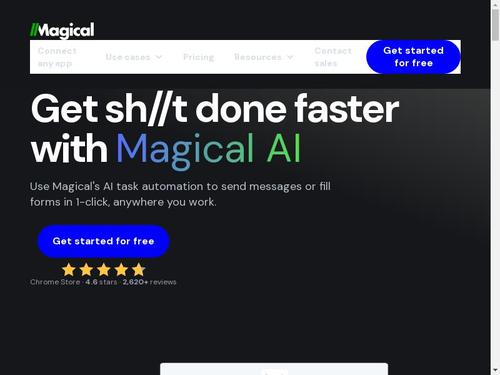
Magical AI Review
The rise of AI-powered tools has dramatically enhanced productivity in our daily digital activities, with Chrome extensions taking center stage. Among these, the Magical AI Chrome extension stands out, offering a seamless blend of automation and smart assistance directly within your browser. Designed to streamline repetitive tasks, generate content, and enhance user efficiency, Magical AI promises to revolutionize how we interact with web-based applications. But does it truly live up to the hype? This review dives deep into the features, usability, and real-world performance of this popular AI tool.
In this article, we’ll explore the key functionalities of the Magical AI Chrome extension, assessing how well it integrates with various workflows, from content creation to everyday browsing. We’ll also highlight its strengths and any potential limitations, providing a balanced perspective on whether it’s worth adding to your toolkit. Whether you’re looking for ways to speed up your online tasks or seeking a smarter browsing experience, this review offers insights to help you decide if Magical AI is the right choice for you.
Features And Capabilities Of Magical AI
In the rapidly evolving landscape of digital tools, AI Chrome extensions are becoming increasingly integral to enhancing productivity and streamlining workflows. Among these innovations, the Magical AI Chrome extension stands out as a particularly transformative tool. Designed to supercharge your browsing experience, Magical AI combines sophisticated artificial intelligence with intuitive features to redefine how you interact with online content.
1. Contextual Intelligence and Automation:
Magical AI leverages advanced contextual understanding to anticipate and automate repetitive tasks. For instance, when drafting emails or filling out forms, Magical AI’s predictive text feature intelligently suggests completions based on previous inputs and contextual cues. This goes beyond basic autocomplete, incorporating machine learning to tailor suggestions to individual writing styles and preferences. By analyzing the context of your current task, the extension can automate routine processes, saving significant time and reducing manual effort.
2. Enhanced Web Scraping and Data Extraction:
For users who regularly gather data from the web, Magical AI offers powerful web scraping capabilities. With a few simple commands, users can extract structured data from various sources, such as tables, lists, or contact information. The extension’s AI algorithms are adept at recognizing patterns and structures within web pages, allowing for accurate and efficient data extraction. This feature is particularly useful for research, lead generation, or any task requiring the collection of online information.
3. Intelligent Summarization and Content Generation:
Magical AI excels in summarizing lengthy articles and generating concise content. Its summarization tool can distill extensive documents or web pages into key points and essential information, making it easier to grasp complex content quickly. Additionally, the AI-driven content generation feature assists users in creating coherent and contextually relevant text based on brief prompts. This can be invaluable for creating reports, drafting blog posts, or developing marketing content with minimal effort.
4. Seamless Integration with Productivity Tools:
The extension seamlessly integrates with popular productivity tools and platforms. For instance, it connects with Google Workspace, allowing users to draft, edit, and manage documents directly within their browser. Additionally, Magical AI supports integrations with project management and communication tools like Trello and Slack, enabling users to perform tasks such as setting reminders, sending updates, and tracking project progress without leaving their current workspace.
5. Real-Time Language Translation:
Breaking down language barriers, Magical AI’s real-time translation feature supports a multitude of languages, facilitating smooth communication and collaboration across global teams. The extension provides instant translations for text on web pages, emails, and other documents, ensuring that users can interact with international content effortlessly and accurately.
6. Personalized User Experience:
One of the standout features of Magical AI is its ability to adapt to individual user preferences and habits. The extension learns from your interactions, refining its suggestions and automation over time to better suit your unique needs. This personalized approach enhances productivity by reducing the need for manual adjustments and tailoring the tool’s functionality to align with your specific workflow.
7. Enhanced Security and Privacy:
In an era where data security is paramount, Magical AI prioritizes user privacy and data protection. The extension employs robust encryption protocols to safeguard your information and provides transparent data handling practices. Users have control over what data is collected and how it is used, ensuring that your browsing experience remains secure and confidential.
The Magical AI Chrome extension epitomizes the transformative potential of artificial intelligence in enhancing digital productivity and user experience. By combining advanced contextual intelligence, automation, and seamless integration with existing tools, Magical AI not only streamlines routine tasks but also elevates the efficiency and effectiveness of online interactions. Its capabilities in web scraping, content summarization, and real-time translation further extend its utility across various domains, from research and content creation to global communication.
As AI technology continues to evolve, tools like Magical AI are setting a high standard for what can be achieved with intelligent automation and personalization. By continually adapting to user needs and incorporating cutting-edge features, Magical AI stands as a testament to the remarkable strides being made in the realm of AI-driven productivity tools. Whether for personal use or within a professional setting, this extension offers a compelling glimpse into the future of how we will interact with and harness the power of artificial intelligence in our everyday digital lives.
Pros And Cons Of Magical AI
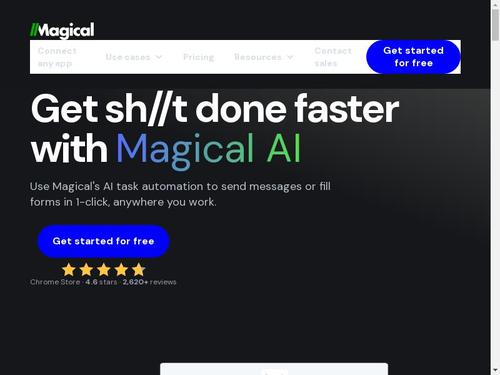
Magical AI has recently emerged as a compelling AI Chrome Extension that integrates seamlessly with web browsers to offer a range of productivity-enhancing features. As with any technological advancement, the tool brings its own set of benefits and drawbacks. Here’s an in-depth look at the pros and cons of this innovative extension.
Pros
-
Enhanced Productivity
One of the most significant advantages of the Magical AI Chrome Extension is its ability to significantly boost productivity. The extension is designed to automate routine tasks and streamline workflows. For instance, it can auto-fill forms, generate boilerplate text for emails, and even schedule reminders based on your browsing activity. This automation reduces the time spent on repetitive tasks, allowing users to focus on more complex and meaningful work. -
Seamless Integration
Magical AI integrates smoothly with a wide array of web applications, including email clients, project management tools, and CRM systems. This seamless integration ensures that users can leverage its capabilities without disrupting their current workflow. Whether you’re using Google Workspace, Microsoft 365, or other popular platforms, the extension can enhance your experience without requiring a steep learning curve. -
Contextual Assistance
The extension’s ability to provide contextual assistance is another major plus. It employs advanced natural language processing algorithms to understand the context of your work and offers relevant suggestions or automations. For example, if you’re drafting an email, Magical AI can suggest appropriate phrases, correct grammatical errors, and even tailor your message based on the recipient’s previous interactions. This level of contextual understanding enhances the accuracy and relevance of its suggestions. -
Customization and Personalization
Magical AI offers a high degree of customization, allowing users to tailor the extension to their specific needs. You can configure its settings to match your workflow, set up personalized shortcuts, and even create custom templates for repetitive tasks. This level of personalization ensures that the extension adapts to your individual working style, maximizing its utility and effectiveness. -
User-Friendly Interface
The extension boasts a user-friendly interface that simplifies its functionality. With an intuitive design, users can easily access its features and manage settings without extensive training. This ease of use makes it accessible to both tech-savvy individuals and those who are less familiar with advanced technology.
Cons
-
Privacy Concerns
As with many AI-powered tools, privacy is a significant concern with the Magical AI Chrome Extension. The extension needs to access various aspects of your browsing activity to provide its services. This raises questions about data security and user privacy. While the developers often implement robust security measures, there is always a risk that personal information could be exposed or misused. -
Performance Impact
Some users may experience a slowdown in their browser’s performance due to the extension’s background operations. The additional processing required for real-time AI analysis and automation can consume system resources, potentially affecting browsing speed and overall system responsiveness. For users with older hardware or limited system resources, this could be a notable drawback. -
Dependency on Internet Connection
Magical AI relies on a stable internet connection to function effectively. Since it processes data in the cloud and retrieves real-time updates, any disruption in connectivity can impair its performance or render certain features inaccessible. This dependency on a constant internet connection could be problematic for users in areas with unreliable network access. -
Potential Learning Curve
Although the interface is user-friendly, there may still be a learning curve associated with understanding and maximizing the extension’s capabilities. New users might need time to familiarize themselves with the various features and settings. Additionally, some advanced functionalities might require a deeper understanding of the extension’s capabilities to fully leverage its benefits. -
Cost Implications
While the basic version of Magical AI might be free, more advanced features and capabilities are often locked behind a premium subscription. This can be a deterrent for individuals or small businesses with limited budgets. The cost of premium plans might outweigh the benefits for some users, making it essential to evaluate whether the investment aligns with their needs.
The Magical AI Chrome Extension represents a significant leap forward in enhancing productivity through AI-driven automation and contextual assistance. Its integration with various web applications, coupled with its customization and user-friendly interface, offers a powerful toolkit for improving efficiency in everyday tasks. Users can benefit from its ability to streamline workflows, reduce repetitive tasks, and provide contextual support that enhances the quality of their work.
However, it is essential to consider the potential drawbacks. Privacy concerns, performance impacts, and a dependency on a stable internet connection are notable challenges that users should weigh against the benefits. Additionally, the potential learning curve and cost implications of premium features might affect its suitability for different individuals and organizations.
Magical AI stands out as a robust tool for those looking to optimize their productivity and leverage the power of AI in their browser. While it offers impressive advantages, it is crucial for users to carefully assess their needs, weigh the pros and cons, and consider how the extension fits into their overall workflow and budget. As with any technology, thoughtful evaluation and prudent use will help in maximizing its benefits while mitigating potential downsides.
Who Is Magical AI Suitable For?
In the rapidly evolving world of artificial intelligence, one tool that stands out is the Magical AI Chrome extension. This innovative extension promises to streamline digital workflows and enhance productivity, but who exactly can benefit most from its capabilities? Let’s delve deeply into the types of users who would find the Magical AI Chrome extension particularly advantageous.
1. Busy Professionals And Executives
For busy professionals and executives who juggle multiple tasks and projects, Magical AI is a game-changer. The extension’s ability to automate repetitive tasks, such as email responses and scheduling, can significantly free up valuable time. For instance, it can draft replies to common email queries based on the context of previous messages or schedule meetings by integrating seamlessly with digital calendars. This automation reduces the cognitive load associated with routine tasks, allowing executives to focus on high-priority strategic activities.
2. Marketing And Sales Teams
Marketing and sales teams are often inundated with data and customer interactions that need to be processed quickly and efficiently. Magical AI excels in this environment by providing advanced data analytics, lead generation tools, and customer relationship management features. For example, it can analyze customer interactions to generate insights about buying patterns or automate follow-up emails based on the stage of the sales funnel. By leveraging these capabilities, marketing and sales professionals can optimize their strategies and improve their outreach efforts without getting bogged down by manual data entry and analysis.
3. Content Creators And Writers
Content creators and writers can find immense value in Magical AI’s text generation and enhancement features. Whether it’s drafting articles, generating creative ideas, or refining written content, the extension provides tools to elevate the quality and efficiency of writing tasks. It can offer grammar and style suggestions, provide context-based content enhancements, and even generate outlines for complex documents. For writers, this means spending less time on editing and more time on creative processes and content innovation.
4. Students And Researchers
For students and researchers, Magical AI offers tools that can assist in organizing research, drafting papers, and managing study schedules. The extension’s ability to summarize large volumes of text, generate research insights, and organize notes into coherent structures can be invaluable in academic settings. It can also help manage citations and references, making the process of writing research papers more streamlined and less time-consuming. This is particularly beneficial for those juggling multiple research projects or coursework.
5. Small Business Owners
Small business owners often wear many hats and face resource constraints. Magical AI can act as a versatile assistant, handling a variety of tasks from customer service inquiries to invoicing and inventory management. By automating routine administrative tasks and providing data-driven insights, the extension helps small business owners operate more efficiently and make informed decisions without needing a large support staff. This can be crucial for scaling operations and improving overall business management.
6. Tech Enthusiasts And Early Adopters
Tech enthusiasts and early adopters are always on the lookout for cutting-edge tools that push the boundaries of what’s possible. For these users, Magical AI offers a glimpse into the future of AI-driven productivity solutions. Its advanced features, such as real-time data processing and intelligent automation, cater to those who thrive on exploring new technologies and integrating them into their daily workflows. For these individuals, using Magical AI is not just about productivity but also about staying ahead of the curve in technological advancements.
The Magical AI Chrome extension is a versatile tool that caters to a diverse range of users. Its automation capabilities and advanced AI features make it suitable for busy professionals, marketing and sales teams, content creators, students, small business owners, and tech enthusiasts alike. By addressing the unique needs of each group, Magical AI enhances productivity, streamlines workflows, and enables users to focus on what truly matters in their respective fields. As the digital landscape continues to evolve, tools like Magical AI will play an increasingly crucial role in helping individuals and organizations navigate the complexities of modern work environments with greater ease and efficiency.
Should You Choose Magical AI?
In the ever-evolving landscape of digital tools designed to streamline our online activities, AI-powered Chrome extensions are making a significant impact. One standout in this domain is the Magical AI extension. But what exactly does Magical AI offer, and is it worth incorporating into your browsing experience? Let’s delve deeply into its features, benefits, and potential drawbacks to help you make an informed decision.
1. Overview Of Magical AI
Magical AI is a Chrome extension designed to enhance productivity through advanced artificial intelligence. It integrates seamlessly with your browser to provide a suite of tools that automate routine tasks, optimize workflows, and offer personalized assistance based on your browsing habits and needs. At its core, Magical AI aims to reduce the cognitive load on users by taking over repetitive tasks and providing intelligent recommendations.
2. Key Features
a. Task Automation: One of the primary attractions of Magical AI is its ability to automate repetitive tasks. Whether it’s filling out forms, managing your calendar, or generating routine reports, Magical AI can handle these tasks with minimal input from you. By learning from your patterns and preferences, the extension can complete these actions swiftly and accurately, freeing up your time for more complex activities.
b. Intelligent Recommendations: Magical AI isn’t just about automation; it’s also about enhancing decision-making. The extension uses advanced algorithms to analyze your browsing behavior and provide tailored recommendations. This could range from suggesting relevant articles and tools based on your interests to offering smart shortcuts for frequent tasks. The aim is to create a more efficient and personalized browsing experience.
c. Enhanced Search Capabilities: Search engines are a cornerstone of online productivity, and Magical AI enhances this functionality. It refines search results by understanding your preferences and past searches, thereby presenting you with more relevant information. This feature not only speeds up your search process but also helps in discovering content that you might otherwise overlook.
d. User-Friendly Interface: Despite its powerful capabilities, Magical AI prides itself on a clean, intuitive interface. The extension integrates smoothly with Chrome’s native design, ensuring that it does not clutter your browser. Its settings and features are easily accessible, allowing users to configure the extension according to their specific needs without navigating through a complex menu.
3. Benefits
a. Increased Efficiency: By automating mundane tasks, Magical AI can significantly boost your productivity. The time saved on repetitive actions can be redirected towards more strategic and creative endeavors. This efficiency gain is particularly beneficial for professionals who handle a high volume of routine tasks.
b. Personalization: The ability of Magical AI to tailor its suggestions and actions based on your behavior adds a layer of personalization that enhances your browsing experience. This customization ensures that the tools and recommendations you receive are relevant and aligned with your unique preferences.
c. Seamless Integration: Magical AI integrates seamlessly with your existing workflow. Its compatibility with various web applications and platforms means that you don’t need to overhaul your current systems to benefit from its features. The extension works quietly in the background, enhancing your productivity without disrupting your established routines.
4. Potential Drawbacks
a. Learning Curve: Although Magical AI is designed to be user-friendly, there may be a learning curve associated with fully harnessing its capabilities. New users might need some time to explore and understand all the features, which could initially impact productivity.
b. Privacy Concerns: As with any AI-driven tool, privacy is a consideration. Magical AI processes browsing data to deliver personalized recommendations and automate tasks. Users concerned about data privacy should review the extension’s privacy policies and settings to ensure their information is handled appropriately.
c. Dependence on AI: Relying heavily on AI for critical tasks might lead to a lack of oversight. While Magical AI is designed to be accurate and efficient, there’s always the possibility of errors or misjudgments. It’s essential to periodically review the work done by the extension to maintain control over important tasks.
Magical AI presents a compelling case for enhancing productivity through its advanced AI-driven features. By automating repetitive tasks, providing personalized recommendations, and refining search capabilities, it promises to transform how users interact with their browser. Its user-friendly interface and seamless integration further add to its appeal, making it a practical tool for both personal and professional use. However, like any technology, it’s not without its drawbacks. A learning curve, potential privacy concerns, and the risk of over-reliance on AI are important factors to consider. For those willing to navigate these challenges, Magical AI offers a valuable opportunity to streamline workflows and enhance online efficiency. Ultimately, the decision to adopt this extension should be based on a careful evaluation of its features against your individual needs and preferences.
Pricing And Subscription Plans Of Magical AI
Magical AI is a sophisticated AI-powered Chrome extension designed to streamline your workflow and enhance productivity. It integrates seamlessly with your browser, providing a suite of tools that leverage artificial intelligence to automate routine tasks, optimize your online experience, and facilitate more efficient digital interactions.
Pricing Tiers
Magical AI offers a variety of pricing plans to accommodate diverse user needs, ranging from casual users to enterprise-level organizations. Understanding these plans in depth can help you make an informed decision about which tier best suits your needs.
-
Free Plan:
The Free Plan is designed to offer users a taste of Magical AI’s capabilities without any financial commitment. This plan includes:- Basic AI functionalities, such as simple automation and task management.
- Limited access to advanced features and integrations.
- A cap on the number of tasks or automations that can be performed per month.
This plan is ideal for individuals who want to explore the benefits of AI integration but do not require extensive features or high usage volumes.
-
Basic Plan:
Priced modestly, the Basic Plan is aimed at individual users or small teams who need more than what the Free Plan offers. It includes:- Enhanced automation features, allowing users to automate a higher volume of tasks.
- Access to a broader range of integrations with popular productivity tools.
- Priority customer support, ensuring that users can resolve any issues or queries promptly.
This plan is perfect for users who require a more robust set of tools to boost their productivity but are not yet ready to invest in more advanced options.
-
Professional Plan:
The Professional Plan is tailored for professional users and small to medium-sized businesses. It offers:- Advanced AI capabilities, including custom automation workflows and more complex task management.
- Integration with a wider array of applications and services, facilitating seamless workflow integration.
- Detailed analytics and reporting tools, enabling users to track performance and optimize their usage.
- Premium support with faster response times and dedicated assistance.
This tier is suited for users who need comprehensive features and detailed insights to drive efficiency and productivity in their work.
-
Enterprise Plan:
For large organizations with extensive needs, the Enterprise Plan provides a scalable solution. This plan includes:- All features of the Professional Plan, plus additional enterprise-level functionalities such as advanced security protocols and compliance features.
- Customizable solutions to fit specific business requirements and workflows.
- Access to a dedicated account manager for personalized support and consultation.
- Enterprise-grade support with 24/7 assistance and priority handling of issues.
The Enterprise Plan is designed for organizations seeking extensive customization, robust support, and the ability to scale their AI capabilities as their needs grow.
Subscription Options
Magical AI offers flexibility in its subscription options to cater to different preferences:
-
Monthly Subscription: Ideal for users who prefer short-term commitment or need to evaluate the service for a brief period. This option provides access to all features of the chosen plan on a month-to-month basis.
-
Annual Subscription: For those looking to commit long-term, the annual subscription offers significant savings compared to the monthly plan. It includes all the benefits of the selected tier with the added advantage of a lower overall cost.
-
Enterprise Licensing: Tailored contracts and pricing for large organizations, often involving a consultation to determine specific needs and customization requirements.
In summary, Magical AI’s pricing and subscription plans are designed to cater to a broad range of users, from individuals seeking basic automation to enterprises requiring comprehensive AI solutions. The tiered structure allows users to choose a plan that aligns with their specific needs and budget, ensuring that everyone can benefit from the power of AI-enhanced productivity.
Magical AI stands out as a versatile and powerful tool for enhancing productivity through its intelligent automation capabilities and seamless integration with your browser. Its Chrome extension brings the power of artificial intelligence directly to your fingertips, enabling you to streamline workflows, automate repetitive tasks, and integrate various productivity tools into a cohesive system.
The pricing and subscription plans for Magical AI are thoughtfully structured to cater to a wide array of users, from casual individuals to large enterprises. The Free Plan provides a valuable introduction to the platform’s capabilities, while the Basic, Professional, and Enterprise Plans offer progressively advanced features and support. This tiered approach ensures that users can find a plan that matches their specific needs, whether they are looking for basic automation or comprehensive enterprise solutions.
In choosing the right plan, consider not only your immediate needs but also your long-term goals. If you’re just starting with AI automation, the Free or Basic Plan might be sufficient. However, as your requirements grow or if you need more advanced features and support, upgrading to the Professional or Enterprise Plan could provide significant advantages in terms of functionality and efficiency.
Ultimately, Magical AI’s robust set of features, combined with its flexible pricing structure, makes it a compelling choice for anyone looking to leverage AI for greater productivity. By carefully evaluating the available plans and their benefits, you can select the option that best aligns with your objectives and start transforming the way you work with AI-powered automation.
Performance And Reliability Of Magical AI
Magical AI has carved out a niche in the crowded marketplace of AI-powered Chrome extensions with its ambitious promise of streamlining workflows and enhancing productivity. When assessing the performance and reliability of the Magical AI Chrome extension, several dimensions come into focus: speed and responsiveness, accuracy and effectiveness, system integration, and user experience.
Speed And Responsiveness
One of the most critical metrics for any Chrome extension is its speed and responsiveness. Magical AI excels in this area by delivering near-instantaneous results. Upon activation, the extension integrates seamlessly with your browser’s interface, providing a smooth and efficient experience. Tasks such as auto-completing text, summarizing web pages, or generating email responses are executed with minimal lag. This quick response time is essential for maintaining productivity, particularly in high-pressure environments where delays can disrupt workflow.
Magical AI achieves its rapid performance through optimized algorithms and efficient code execution. The extension’s architecture is designed to minimize computational overhead, ensuring that even with multiple simultaneous tasks, the user experiences negligible slowdowns. Moreover, the extension’s integration with cloud-based AI processing enables it to leverage high-performance servers, which contributes to its swift operation.
Accuracy And Effectiveness
The effectiveness of Magical AI hinges on the accuracy of its AI models and their ability to deliver relevant, contextually appropriate responses. The extension employs sophisticated natural language processing (NLP) techniques to understand and interpret user inputs. Its algorithms are trained on vast datasets, enabling the AI to generate highly accurate text completions, summaries, and recommendations.
Magical AI’s accuracy is bolstered by continuous updates and improvements to its underlying models. Feedback loops and real-time data processing allow the extension to learn and adapt, enhancing its performance over time. Users frequently report that the AI’s responses are not only accurate but also nuanced, capturing the subtleties of context that are critical for professional communication and productivity.
However, no AI system is infallible. While Magical AI performs admirably in most scenarios, occasional errors or misinterpretations can occur, particularly in complex or ambiguous contexts. The extension’s developers are aware of these limitations and are committed to refining the models to minimize inaccuracies. Regular updates and user feedback play a crucial role in this ongoing improvement process.
System Integration
Magical AI’s ability to integrate seamlessly with various systems and platforms is another highlight. The extension works harmoniously with popular web applications, including email clients, project management tools, and social media platforms. This versatility allows users to leverage AI capabilities across different contexts without having to switch between multiple tools or interfaces.
The extension also supports customization options, enabling users to tailor its functionality to their specific needs. For instance, users can adjust the level of detail in text completions or configure the extension to prioritize certain types of content. This adaptability ensures that Magical AI can cater to a wide range of professional requirements and personal preferences.
User Experience
From a user experience perspective, Magical AI is designed to be intuitive and user-friendly. Its interface is clean and unobtrusive, allowing users to focus on their tasks without being distracted by the tool itself. The extension integrates with the Chrome browser in a way that feels natural, and its functionalities are easily accessible through a straightforward toolbar or context menu.
The extension also provides helpful onboarding guidance and tutorials for new users, ensuring that they can quickly get up to speed with its features. Additionally, ongoing support and customer service are available to address any issues or questions that may arise. This commitment to user support enhances the overall experience and contributes to user satisfaction.
The Magical AI Chrome extension stands out for its robust performance and reliability. Its speed and responsiveness, driven by optimized algorithms and cloud-based processing, make it a powerful tool for enhancing productivity. The extension’s accuracy and effectiveness are underpinned by advanced NLP models and continuous improvements, though occasional errors are a reminder of the current limitations of AI technology.
The seamless system integration and customizable features add to its versatility, making it a valuable asset across various web applications. Furthermore, the user experience is well-considered, with an intuitive interface and strong support mechanisms in place.
As AI technology continues to evolve, the Magical AI Chrome extension is likely to remain at the forefront, adapting and improving to meet the ever-changing demands of its users. For professionals and enthusiasts alike, it represents a promising blend of innovation and practicality, aimed at making digital interactions more efficient and productive.
Ease Of Use Of Magical AI
In an era where technology seamlessly integrates into our daily lives, AI Chrome extensions stand out as remarkable tools, making complex tasks more accessible with a few clicks. One of the most captivating examples of this advancement is the "Magical AI" Chrome extension, designed to transform the way users interact with their web environment.
Interface And Usability
Magical AI distinguishes itself through a user-friendly interface that caters to both tech-savvy individuals and novices alike. Upon installation, users are greeted with a clean, minimalist design that integrates effortlessly with the Chrome browser. The extension’s settings are straightforward, allowing users to customize their experience without delving into convoluted menus or technical jargon.
The extension’s core functionality revolves around enhancing productivity and streamlining repetitive tasks. For instance, Magical AI can auto-fill forms, generate boilerplate responses, and even suggest contextually relevant information. The ease of use is underscored by its intuitive design—users simply click on the extension icon to access its features, and the AI does the heavy lifting in the background.
Integration With Other Tools
One of the most significant advantages of Magical AI is its seamless integration with a wide array of online tools and platforms. Whether you’re drafting emails in Gmail, scheduling meetings in Google Calendar, or managing tasks in Trello, Magical AI interacts fluidly with these applications. It enhances these tools by providing smart suggestions and automations that adapt to your workflow.
For example, while composing an email, Magical AI can offer suggested responses based on the content and context of the message. This not only speeds up the communication process but also helps maintain a consistent tone and style. Similarly, when scheduling meetings, the AI can analyze participants’ availability and propose optimal times, saving users from the tedium of back-and-forth scheduling.
Adaptability And Learning Curve
Another notable feature of Magical AI is its adaptability. The AI learns from user interactions and gradually improves its suggestions based on historical data. This means that the more you use the extension, the more it tailors its responses to your specific needs and preferences. The learning curve is minimal, as the extension is designed to require minimal input from users while maximizing efficiency.
Moreover, Magical AI offers contextual help and tutorials, guiding new users through its features and capabilities. This ensures that even those unfamiliar with AI tools can quickly become proficient. The integration of tooltips and user-friendly guides further enhances the learning experience, making advanced technology approachable and less intimidating.
Security And Privacy
In terms of security, Magical AI prioritizes user privacy. The extension is built with robust encryption protocols to safeguard personal data and ensure that sensitive information is handled with care. Users can customize their privacy settings to control what data is accessed and stored, addressing common concerns associated with AI tools. Transparent privacy policies and regular updates help build trust and reassure users about the safety of their information.
Real-World Applications
The real-world applications of Magical AI extend beyond mundane tasks. For businesses, it can streamline client communication, enhance project management, and facilitate smoother workflows. For individuals, it offers a more efficient browsing experience, allowing for quicker responses and better organization. The versatility of Magical AI makes it a valuable asset in various contexts, from professional environments to personal productivity.
The Magical AI Chrome extension exemplifies the remarkable progress in making sophisticated technology both accessible and user-friendly. Its intuitive design, seamless integration with existing tools, and adaptive learning capabilities combine to create a powerful productivity enhancer. By simplifying complex tasks and automating repetitive processes, Magical AI not only saves time but also enriches the user experience. The extension’s commitment to user privacy and security further underscores its value, ensuring that technological advancements do not come at the expense of personal data protection. As we continue to integrate AI into our daily routines, tools like Magical AI offer a glimpse into a future where technology not only augments our capabilities but also aligns with our personal and professional needs. As we embrace these innovations, it becomes increasingly clear that AI tools are not just about enhancing efficiency but also about transforming how we interact with the digital world. Magical AI stands as a testament to this transformation, offering a glimpse into the future of intuitive, intelligent technology that effortlessly integrates into our lives, making our daily tasks simpler and more enjoyable.
Security And Privacy Considerations Of Magical AI
In the ever-evolving landscape of digital technology, the integration of artificial intelligence (AI) into browser extensions has emerged as a transformative trend. Among these innovations, the "Magical AI" Chrome Extension stands out as a powerful tool designed to enhance productivity and streamline online activities. However, as with any tool that interacts deeply with user data, it is crucial to scrutinize its security and privacy implications meticulously.
Understanding Magical AI’s Functionality
Magical AI functions as an intelligent assistant embedded within the Chrome browser, offering users features such as automated content generation, contextual suggestions, and enhanced browsing experiences. By leveraging machine learning algorithms and natural language processing, the extension can analyze user behavior, anticipate needs, and provide tailored recommendations. While these capabilities offer significant advantages, they also necessitate a thorough examination of potential security and privacy risks.
Security Considerations
-
Data Transmission and Encryption:
One of the fundamental security concerns with AI Chrome extensions like Magical AI is the protection of data during transmission. Given that the extension interacts with sensitive information, including personal and financial data, it is crucial that all data exchanged between the browser and the extension’s servers is encrypted. Robust encryption protocols such as TLS (Transport Layer Security) are essential to prevent unauthorized access and ensure data integrity. -
Extension Permissions:
Magical AI, like many Chrome extensions, requires specific permissions to function effectively. These permissions can range from access to browsing history to the ability to read and modify data on websites. Users should carefully review these permissions before installation. The principle of least privilege should be applied, ensuring that the extension only requests the minimal permissions necessary for its core functions. -
Vulnerability Management:
The security of the extension depends on regular updates and patch management. Developers of Magical AI must adhere to best practices in vulnerability management, including prompt release of security patches and updates. Users should also be vigilant about updating the extension to safeguard against known vulnerabilities. -
Sandboxing and Isolation:
Chrome extensions operate within a browser sandbox, which provides a layer of isolation between the extension and other system processes. This sandboxing helps mitigate risks by restricting the extension’s ability to access or modify other parts of the system. However, users should remain cautious about extensions that request excessive permissions, as these could potentially exploit vulnerabilities within the sandbox environment.
Privacy Considerations
-
Data Collection and Usage:
Privacy concerns with Magical AI revolve around the data it collects and how this data is utilized. The extension may gather a range of information, from browsing habits to personal preferences. It is imperative for users to understand what data is collected, for what purpose, and how it is used. Transparent privacy policies and user consent mechanisms should be in place to address these concerns. -
Data Storage and Access:
The manner in which data is stored and accessed by Magical AI is another critical privacy consideration. Data should be stored securely, with access limited to authorized personnel only. Additionally, the extension should offer users control over their data, including options to view, export, or delete their information upon request. -
Third-Party Integration:
Integration with third-party services can introduce additional privacy risks. Magical AI may rely on external APIs or services that handle user data. It is important to assess the privacy practices of these third parties and ensure that they adhere to stringent data protection standards. -
User Control and Transparency:
Users should have control over their interactions with Magical AI, including the ability to manage settings related to data collection and sharing. The extension should provide clear and accessible information about its data practices and offer users the option to customize their privacy preferences.
In the realm of AI-powered browser extensions, Magical AI represents a significant advancement in enhancing user productivity and online experiences. However, this advancement comes with a set of security and privacy considerations that cannot be overlooked. Ensuring robust data encryption, managing extension permissions prudently, maintaining regular updates, and implementing stringent privacy practices are essential to safeguarding users.
As AI technology continues to evolve, so too must our approaches to security and privacy. Developers and users alike must remain vigilant, embracing best practices and staying informed about potential risks. By doing so, we can harness the benefits of AI extensions like Magical AI while mitigating their associated risks, ultimately contributing to a safer and more secure digital ecosystem.
How Does Magical AI Compare With Its Competitors?
In the ever-evolving landscape of artificial intelligence, Chrome extensions are emerging as powerful tools that enhance productivity and streamline various tasks. One such extension that has garnered significant attention is Magical AI. This extension is designed to supercharge your browsing experience by integrating AI-driven features that assist with everything from automation to data management. But how does Magical AI stack up against its competitors? To answer this, we need to delve into its features, usability, and performance in comparison to other leading AI-powered Chrome extensions.
Features And Capabilities
Magical AI offers a suite of features that make it a standout choice for users seeking efficiency and convenience. At its core, the extension provides intelligent automation tools designed to simplify repetitive tasks. It can automate form-filling, manage email responses, and even handle data entry with remarkable accuracy. This automation is powered by advanced machine learning algorithms that adapt to your usage patterns, gradually improving its efficiency over time.
One of the hallmark features of Magical AI is its ability to integrate seamlessly with a variety of platforms. Whether you’re working on Google Sheets, Salesforce, or any other popular web application, Magical AI is designed to fit effortlessly into your existing workflow. Its cross-platform functionality is a significant advantage, providing a unified experience regardless of the tools you use.
In comparison, competitors like Zapier and Automate.io offer similar automation capabilities but often require a more extensive setup. While these tools provide powerful integrations and workflows, they may lack the same level of contextual understanding and adaptability that Magical AI brings to the table. For example, Magical AI’s contextual form-filling capability learns from your interactions to improve its accuracy, something that is not as refined in many other automation tools.
Usability And User Experience
When it comes to user experience, Magical AI excels in providing an intuitive interface. The extension is designed with user-friendliness in mind, offering a streamlined setup process and easy-to-navigate options. Upon installation, users are greeted with a clean dashboard that offers a clear overview of available features and settings.
The ease of use extends to its automation rules. Creating and managing automation workflows is straightforward, thanks to an intuitive rule-building system that does not require any coding knowledge. This accessibility makes Magical AI a viable option for both tech-savvy users and those who are less familiar with automation tools.
In contrast, some of its competitors, such as UiPath and Blue Prism, offer more complex and feature-rich platforms that may overwhelm new users. While these tools provide robust automation capabilities, they often come with a steeper learning curve and may require a more extensive understanding of automation principles. This complexity can be a barrier for users who are looking for a quick and easy solution.
Performance And Efficiency
Performance is a critical aspect when evaluating AI extensions, and Magical AI delivers with impressive speed and accuracy. The extension is designed to optimize browser performance, ensuring that automation tasks do not slow down your system. The AI algorithms underpinning Magical AI are continuously refined to enhance their efficiency, resulting in faster task completion and reduced errors.
Comparatively, other AI extensions, such as those offered by Microsoft Power Automate or Integromat, also demonstrate high performance. However, the efficiency of these tools can sometimes be affected by their broader range of features and integrations, which may lead to increased system resource consumption. Magical AI’s focus on targeted automation helps it maintain high performance levels even with extensive use.
Conclusion
In summary, Magical AI stands out in the crowded field of AI Chrome extensions due to its advanced automation capabilities, user-friendly design, and efficient performance. While competitors like Zapier, Automate.io, and UiPath offer valuable features and functionalities, Magical AI distinguishes itself through its seamless integration, intuitive user experience, and focused approach to automation. For users seeking a powerful yet accessible tool to enhance their productivity and streamline their workflows, Magical AI is a compelling choice that delivers on its promise of making digital tasks simpler and more efficient.
FAQs
What Is The Magical AI Chrome Extension?
The Magical AI Chrome extension is an advanced tool designed to enhance your web browsing experience using artificial intelligence. It offers features such as intelligent text summarization, contextual insights, and automated content generation, helping you streamline your tasks and gather information more efficiently. By integrating with various web applications, Magical AI aims to make your online activities more productive and intuitive.
How Do I Install The Magical AI Chrome Extension?
To install the Magical AI Chrome extension, follow these steps:
- Open Google Chrome and go to the Chrome Web Store.
- Search for “Magical AI” in the search bar.
- Click on the “Add to Chrome” button next to the Magical AI extension.
- Confirm the installation by clicking “Add extension” in the pop-up window.
- Once installed, the extension icon will appear in the top-right corner of your Chrome browser.
What Permissions Does Magical AI Require?
Magical AI requires several permissions to function effectively. These may include access to read and modify your data on the websites you visit, as well as permissions to manage your browsing activity. These permissions are necessary for the extension to provide accurate contextual insights and to enhance its functionality. You can review the specific permissions required by checking the extension details in the Chrome Web Store before installation.
How Do I Configure The Settings Of Magical AI?
To configure the settings of Magical AI, click on the extension icon in the top-right corner of your Chrome browser and select "Options" or "Settings" from the drop-down menu. Here, you can customize various aspects of the extension, such as enabling or disabling specific features, adjusting preferences for notifications, and setting up your AI interaction preferences. Save your changes to apply the new settings.
Is Magical AI Compatible With All Websites?
Magical AI is designed to be compatible with a wide range of websites, but its effectiveness may vary depending on the site’s structure and content. While it generally works well with popular web applications and content platforms, some specialized or highly dynamic websites might not fully support all features of the extension. If you encounter compatibility issues, you can contact support for assistance or check for updates that might improve compatibility.
Can I Use Magical AI On Other Browsers Besides Chrome?
Currently, the Magical AI extension is exclusively available for Google Chrome. If you use other browsers such as Firefox, Safari, or Edge, you will not be able to install or use this extension on those platforms. However, you can keep an eye on future updates or announcements from the developers for any potential expansions to other browsers.
How Can I Get Help If I Encounter Issues With Magical AI?
If you experience any issues with Magical AI, you can seek help through several channels. Start by checking the extension’s official support page or FAQ section for troubleshooting tips. You can also contact the support team directly by clicking on the "Help" or "Support" option within the extension’s settings menu. Additionally, you may find useful information and user discussions on community forums or the extension’s reviews section in the Chrome Web Store.




