- You are here:
- Home »
- AI Tool Reviews
- » Match AI Review
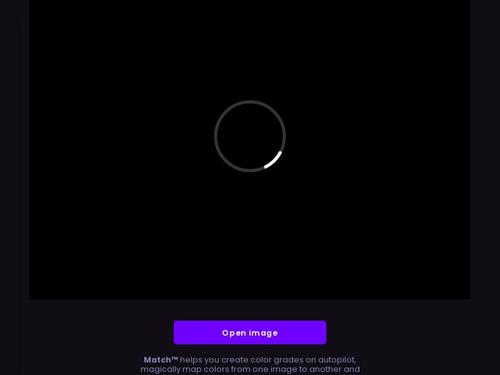
Match AI Review
In the rapidly evolving world of digital artistry, AI-driven tools are reshaping how we approach image editing. One standout in this burgeoning field is the AI Image Editor: Match AI, a software designed to streamline and enhance the creative process. This innovative tool leverages advanced artificial intelligence algorithms to assist users in refining images with unprecedented precision and ease. From automating complex adjustments to suggesting stylistic changes, Match AI aims to bridge the gap between professional-grade results and user-friendly functionality.
In this review, we’ll delve into the core features of Match AI, evaluating its performance, usability, and overall value. We’ll explore how its AI capabilities stand up to the hype and whether it lives up to its promise of transforming the image editing landscape. Whether you’re a seasoned designer or a casual hobbyist, understanding how Match AI integrates cutting-edge technology with practical editing tools can help you decide if it’s the right fit for your creative needs.
Features And Capabilities Of Match AI
In the rapidly evolving landscape of digital tools, Match AI has emerged as a compelling contender in the realm of AI image editing. This innovative platform harnesses the power of artificial intelligence to revolutionize the way users interact with and manipulate images, offering a blend of sophisticated features that cater to both novice users and seasoned professionals alike.
1. Intelligent Image Enhancement
At the core of Match AI’s capabilities lies its advanced image enhancement technology. This feature uses AI algorithms to automatically adjust and optimize various aspects of an image, including brightness, contrast, sharpness, and color balance. The system intelligently analyzes the content of each image, identifying elements such as lighting conditions and color hues, and applies targeted adjustments to improve overall visual appeal. For instance, a photo taken in suboptimal lighting conditions can be transformed into a vibrant and well-balanced image with just a few clicks.
2. Seamless Background Removal
Match AI excels in background removal, a task that often requires precision and manual effort. Using sophisticated edge-detection algorithms and machine learning techniques, the platform can accurately separate the subject from the background, even in complex scenarios with intricate details. Whether dealing with portraits, product images, or any other type of visual content, users can achieve a clean and professional cutout effortlessly. The AI’s ability to recognize and preserve fine details, such as hair strands or delicate textures, ensures that the final result is both natural and high-quality.
3. Advanced Object Manipulation
Another standout feature of Match AI is its object manipulation capabilities. Users can seamlessly add, remove, or alter objects within an image. This feature is particularly valuable for tasks such as product photography, where elements might need to be repositioned or replaced. The AI’s contextual understanding allows it to fill in gaps and blend new objects with the existing scene, maintaining a cohesive and realistic appearance. This tool is ideal for marketers, designers, and content creators who need to adjust visual content to meet specific requirements or preferences.
4. Artistic Style Transfer
For those seeking to infuse their images with a touch of artistic flair, Match AI offers an artistic style transfer feature. This allows users to apply various artistic styles to their images, emulating the techniques of renowned artists or unique art forms. By leveraging deep learning models, the platform can analyze the stylistic elements of an artwork and seamlessly blend them with the user’s image. This results in stunning, painterly effects that can transform ordinary photos into works of art, perfect for creative projects or personalized gifts.
5. Real-Time Collaboration And Integration
Match AI also supports real-time collaboration, making it a valuable tool for teams working on visual content projects. Multiple users can work on the same image simultaneously, providing input and making adjustments in real time. This collaborative approach is enhanced by seamless integration with popular design and social media platforms, allowing users to easily share and publish their edited images. The platform’s cloud-based architecture ensures that all changes are synchronized and accessible from any device, facilitating efficient teamwork and project management.
6. Customizable Presets And Templates
To streamline the editing process, Match AI offers a wide range of customizable presets and templates. Users can select from a variety of predefined styles and settings that cater to different types of images and editing goals. These presets can be further adjusted to match specific preferences, providing a balance between automation and personalization. For example, users can quickly apply a “vintage” look to a photo, or choose a preset designed for enhancing product images with high clarity and vivid colors.
7. AI-Powered Facial Recognition And Enhancement
Match AI includes sophisticated facial recognition technology, which can identify and enhance facial features with remarkable accuracy. This feature is particularly useful for portrait photography, where users can smooth skin tones, brighten eyes, and adjust facial expressions. The AI’s ability to detect and apply enhancements selectively ensures that each portrait looks its best, without compromising natural appearance or introducing unwanted artifacts.
Match AI represents a significant advancement in the field of AI-driven image editing, offering a comprehensive suite of features that cater to a diverse range of needs and preferences. Its intelligent image enhancement capabilities, seamless background removal, and advanced object manipulation tools empower users to achieve professional-quality results with ease. The addition of artistic style transfer and real-time collaboration further enhances its appeal, making it a versatile choice for both individual and team projects.
As digital content continues to play an increasingly prominent role in our lives, tools like Match AI are poised to redefine how we interact with visual media. By combining cutting-edge technology with user-friendly interfaces, Match AI not only simplifies complex editing tasks but also opens up new creative possibilities. Whether you are a casual user looking to enhance personal photos or a professional seeking to streamline your workflow, Match AI offers a powerful and intuitive solution that adapts to your needs and helps bring your visual ideas to life.
Pros And Cons Of Match AI
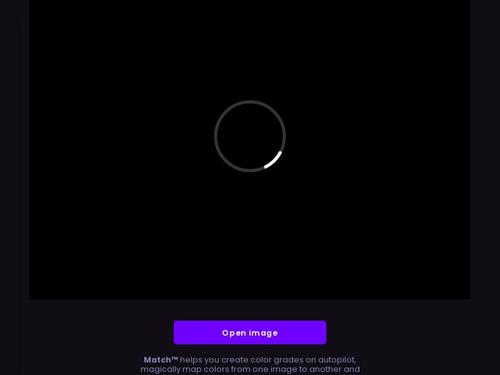
AI Image Editor
In the ever-evolving landscape of digital artistry and visual content, AI image editors are making substantial waves. These sophisticated tools leverage artificial intelligence to assist with everything from basic photo retouching to complex image manipulation. Among these, Match AI stands out as a particularly intriguing option. Match AI uses advanced algorithms to deliver precise edits and transformations, but like all technology, it comes with its own set of advantages and limitations.
Pros Of Match AI
-
Enhanced Efficiency and Speed:
One of the most celebrated features of Match AI is its remarkable efficiency. The AI-driven editor significantly reduces the time required for image editing by automating many of the labor-intensive tasks that traditionally demand hours of manual effort. Whether it’s adjusting colors, correcting lighting inconsistencies, or even removing unwanted objects, Match AI performs these tasks at a blistering pace, allowing users to achieve professional-grade results in a fraction of the time. -
Precision and Consistency:
Match AI employs sophisticated algorithms that excel in precision and consistency. Unlike manual editing, which can be prone to human error and variability, the AI maintains a high level of accuracy throughout the editing process. This is particularly advantageous for tasks that require meticulous attention to detail, such as skin retouching or complex background replacements. The consistency of results is crucial for maintaining a cohesive visual style across multiple images, especially in commercial and branding contexts. -
Accessibility for Non-Experts:
One of the standout benefits of Match AI is its ability to democratize image editing. Historically, high-quality image editing demanded a steep learning curve and significant expertise. However, Match AI simplifies the process, making advanced editing techniques accessible to users with varying levels of experience. Its user-friendly interface and intuitive controls allow even those with minimal technical knowledge to achieve impressive results, thus expanding the possibilities for amateur photographers and content creators. -
Adaptive Learning and Customization:
Match AI is not a static tool; it evolves with usage. The AI learns from user interactions and preferences, enabling it to offer increasingly tailored suggestions and improvements. This adaptive learning enhances the user experience by continuously refining its performance and adapting to individual style preferences. As a result, the more you use Match AI, the better it becomes at understanding and executing your unique editing requirements.
Cons Of Match AI
-
Limited Creative Flexibility:
Despite its many advantages, Match AI does have its limitations. One notable drawback is its constrained creative flexibility. While the AI excels in automating routine tasks, it may not fully capture the nuanced artistic vision of a human editor. Advanced creative edits that require an intricate understanding of aesthetics, emotional tone, or unique stylistic elements may be challenging for the AI to replicate with the same depth and nuance as a skilled human editor. -
Dependence on Quality Input:
The effectiveness of Match AI is heavily dependent on the quality of the input images. If an image is poorly shot or heavily compromised by factors such as low resolution or excessive noise, the AI’s ability to enhance or correct it can be limited. In such cases, the AI’s automated fixes might not fully address the underlying issues, potentially resulting in less-than-ideal outcomes. -
Potential for Over-Reliance:
As with any powerful tool, there is a risk of over-reliance on Match AI. Users might become overly dependent on the AI for routine edits and lose the opportunity to develop and hone their own editing skills. This reliance could diminish the learning curve that comes with manual editing and may ultimately stifle personal growth and creative development in the art of image editing. -
Ethical and Privacy Concerns:
The use of AI in image editing raises several ethical and privacy concerns. The ability of AI to manipulate images with high precision can be misused to create misleading or deceptive visuals. Additionally, there are concerns about data privacy, as AI tools often require access to user images to function effectively. Ensuring that AI image editors like Match AI handle user data responsibly and transparently is essential to addressing these concerns.
In the realm of digital image editing, Match AI represents a significant leap forward, offering a blend of efficiency, precision, and accessibility that has the potential to transform the way we approach visual content creation. Its ability to automate complex tasks, maintain consistency, and adapt to user preferences showcases the remarkable advancements in artificial intelligence and machine learning.
However, it is crucial to acknowledge the limitations that accompany these advancements. The constraints on creative flexibility, dependence on high-quality input, and the risk of over-reliance highlight the need for a balanced approach when integrating AI into the editing process. Furthermore, ethical considerations and privacy concerns must be carefully managed to ensure that the technology is used responsibly.
Ultimately, Match AI and similar AI image editors offer powerful tools that can complement, but not wholly replace, the artistry and intuition of human editors. They provide invaluable assistance and open new avenues for creativity, but they also underscore the importance of maintaining a critical eye and a thoughtful approach to their application. As technology continues to advance, the synergy between human creativity and artificial intelligence will likely define the future of image editing, making it an exciting field to watch and participate in.
Who Is Match AI Suitable For?
In the rapidly evolving realm of digital imagery, AI image editors like Match AI are transforming the landscape by offering unparalleled ease and efficiency. However, not everyone needs or benefits from the same tools, and understanding who Match AI is best suited for can help users make informed decisions about whether this technology aligns with their needs.
Professional Photographers
For professional photographers, Match AI can be an invaluable asset. These individuals often juggle a high volume of images and are constantly looking for ways to streamline their workflow. Match AI’s advanced algorithms can automate tedious tasks such as color correction, exposure adjustments, and even complex tasks like background removal. This automation not only saves time but also helps maintain consistency across large batches of photos, allowing photographers to focus on their creative vision rather than being bogged down by repetitive editing tasks.
Moreover, Match AI’s sophisticated tools can help in fine-tuning details to meet the high standards expected in professional photography. Whether working on portraits, landscapes, or commercial shoots, the AI’s precision in matching and enhancing specific styles or themes can elevate the quality of the final product, meeting the exacting standards of clients and stakeholders.
Graphic Designers
Graphic designers, who often require a balance between creativity and technical precision, will find Match AI to be a supportive ally. Designers frequently manipulate images for a variety of media, including advertisements, websites, and print materials. Match AI’s capabilities in blending and matching colors, applying consistent filters, and generating creative suggestions can streamline this process, allowing designers to experiment with less manual effort and focus on conceptual and strategic aspects of their projects.
Additionally, the ability to rapidly iterate on different styles and adjustments through AI-driven suggestions can be a game-changer. Match AI helps graphic designers to quickly preview various aesthetic choices and make informed decisions, thus enhancing their creative process and boosting productivity.
Social Media Influencers
Social media influencers and content creators often need to maintain a visually cohesive and engaging presence across their platforms. Match AI is well-suited for this role, offering tools that can harmonize colors, enhance image quality, and apply trending effects with ease. For influencers who need to produce visually appealing content on a regular basis, Match AI can automate many aspects of the editing process, enabling them to focus on content creation and audience engagement rather than getting caught up in the nitty-gritty of image editing.
The AI’s ability to analyze current trends and apply them to images can also help influencers stay relevant and appealing to their audience. By leveraging Match AI’s automated tools, influencers can ensure their visual content is polished and professional, helping to boost their online presence and engagement.
Hobbyists And Casual Users
Hobbyists and casual users, including those who enjoy photography as a pastime or those who simply want to enhance personal photos, will also find Match AI beneficial. The user-friendly interface and automated features make it accessible even for those with limited technical knowledge. For someone who wants to quickly improve the quality of their holiday snaps or family photos without delving into complex software, Match AI offers a straightforward and efficient solution.
The intuitive nature of Match AI allows users to achieve professional-looking results with minimal effort. Features such as one-click enhancements, automatic filters, and easy-to-use adjustment tools make high-quality image editing accessible to everyone, regardless of their skill level. This democratization of advanced image editing tools ensures that even casual users can produce visually impressive content.
As AI technology continues to advance, tools like Match AI are redefining the boundaries of image editing. By understanding the diverse needs of different user groups, it’s clear that Match AI offers tailored solutions that cater to a wide spectrum of individuals. From professional photographers and graphic designers seeking efficiency and precision to social media influencers aiming for consistency and hobbyists desiring simplicity, Match AI provides a versatile platform that adapts to various demands.
In essence, Match AI stands out as a powerful and adaptable tool that enhances the capabilities of its users. For professionals seeking to elevate their craft, creatives striving for efficiency, and casual users looking for quality results with minimal effort, Match AI delivers on multiple fronts. As the technology continues to evolve, it promises to further enrich the image editing landscape, making high-quality image enhancement accessible to an ever-broadening audience. Whether you are a seasoned professional or an enthusiastic amateur, Match AI has the potential to transform your approach to image editing and help you achieve your visual goals with greater ease and effectiveness.
Should You Choose Match AI?
In the rapidly evolving world of digital tools, AI image editors have emerged as transformative players, offering capabilities that were once the exclusive domain of skilled professionals. Among the array of AI-powered solutions, Match AI distinguishes itself with a suite of features designed to simplify and enhance the image editing process. But does it stand out as the right choice for you? Let’s delve deeply into what Match AI brings to the table and evaluate its merits and potential drawbacks.
Overview Of Match AI
Match AI is a cutting-edge image editing tool that harnesses artificial intelligence to streamline and elevate the editing experience. It offers a range of features that cater to both novices and experienced users, making it a versatile choice for diverse editing needs. The core of Match AI’s functionality revolves around its ability to perform complex edits with minimal manual input, leveraging advanced algorithms to automate tasks that typically require significant time and expertise.
Key Features Of Match AI
-
Automated Enhancements: One of the standout features of Match AI is its automated enhancement capabilities. The AI-driven engine analyzes your images and applies adjustments to improve clarity, contrast, brightness, and color balance. This process is designed to be intuitive, allowing users to achieve professional-quality results with just a few clicks. The automation reduces the need for manual fine-tuning, making high-quality editing accessible to users with varying levels of expertise.
-
Intelligent Object Removal: Match AI excels in its ability to seamlessly remove unwanted objects from images. Whether it’s an unsightly passerby in a landscape photo or an accidental inclusion in a product shot, the AI can identify and eliminate these elements while preserving the integrity of the background. This feature is particularly useful for photographers and marketers who need to present clean, polished images without the hassle of intricate manual editing.
-
Style Transfer and Filters: The tool also offers advanced style transfer capabilities, allowing users to apply artistic styles and filters to their images. By leveraging neural networks, Match AI can transform your photos into works of art inspired by famous painting techniques or unique visual aesthetics. This feature adds a creative dimension to image editing, enabling users to experiment with different looks and feel without requiring a deep understanding of artistic principles.
-
Smart Crop and Composition: Match AI includes intelligent cropping tools that suggest optimal crop areas based on composition rules and subject focus. This feature helps users create visually appealing compositions by guiding them in framing their images according to best practices. The AI’s ability to analyze and recommend crop areas enhances the overall quality of the final product, ensuring that the most compelling aspects of the image are highlighted.
-
Face and Portrait Enhancements: For those focusing on portrait photography, Match AI offers specialized tools for enhancing facial features and improving overall image quality. The AI can perform tasks such as smoothing skin, adjusting facial proportions, and even correcting imperfections. These enhancements are designed to provide a natural, polished look while preserving the authenticity of the subject.
Pros And Cons Of Using Match AI
Pros
-
Efficiency and Speed: Match AI significantly reduces the time required for image editing tasks, thanks to its automation and intelligent algorithms. This efficiency is particularly advantageous for users with high volumes of images or those working under tight deadlines.
-
User-Friendly Interface: The platform’s intuitive design makes it accessible to users of all skill levels. Its easy-to-navigate interface ensures that even beginners can achieve impressive results without a steep learning curve.
-
Consistent Results: The AI’s ability to apply consistent adjustments and enhancements across multiple images ensures a uniform quality, which is essential for maintaining a cohesive visual style in professional projects.
Cons
-
Limited Manual Control: While the automation features are beneficial, they may not cater to users who prefer a hands-on approach to editing. Advanced users may find the lack of granular control over certain aspects of the editing process limiting.
-
Dependence on AI: Relying on AI for image editing might not always produce the desired results, especially in complex scenarios where human judgment and creativity are crucial. The AI’s recommendations may not always align with the user’s vision.
-
Cost Considerations: Depending on the pricing structure, Match AI’s subscription or licensing fees may be a consideration for individuals or small businesses with budget constraints. Evaluating the cost relative to the features offered is essential for determining its value.
When considering whether Match AI is the right choice for your image editing needs, it's essential to weigh its strengths against any potential limitations. The tool’s advanced automation, user-friendly interface, and specialized features make it a compelling option for those seeking efficient and high-quality image enhancements. Its ability to perform complex edits with minimal manual input can be a game-changer for both casual users and professionals alike. However, it's crucial to consider the balance between automation and manual control. For users who value in-depth customization and intricate adjustments, Match AI’s reliance on AI might not fully satisfy their creative requirements. Additionally, evaluating the cost in relation to your specific needs will help determine if the investment aligns with your budget and goals. Ultimately, Match AI represents a significant advancement in AI image editing technology, offering a blend of convenience and sophistication. If you prioritize efficiency, ease of use, and consistent results, it could be a valuable addition to your toolkit. Conversely, if you prefer a more hands-on approach or require extensive manual adjustments, you might need to explore additional tools or solutions to complement your editing process.
Pricing And Subscription Plans Of Match AI
In the rapidly evolving world of digital image manipulation, Match AI has emerged as a standout tool, blending artificial intelligence with user-friendly interfaces to deliver exceptional editing capabilities. However, as with any sophisticated technology, understanding the pricing and subscription plans is crucial for users to maximize their investment. Let’s delve into the intricate details of Match AI’s pricing structure and subscription options, which are designed to cater to a broad spectrum of needs, from casual hobbyists to professional designers.
1. Free Trial And Basic Plan
Match AI offers a no-strings-attached free trial, giving prospective users a taste of its robust features. This trial typically spans 7 to 14 days, providing ample time to explore core functionalities such as automatic background removal, AI-driven enhancement, and intuitive object manipulation. For those who find themselves in need of occasional edits, the Basic Plan is a cost-effective entry point. This plan is usually priced around $10 to $15 per month, offering essential features without breaking the bank. It is ideal for casual users or small businesses that require occasional image adjustments without the commitment of a more comprehensive plan.
2. Standard Plan
The Standard Plan is tailored for users who require more advanced capabilities and higher usage limits. Priced between $30 and $50 per month, this plan includes expanded access to features such as advanced AI filters, higher resolution outputs, and priority customer support. The Standard Plan also allows for a greater volume of image edits, which is beneficial for medium-sized businesses or freelance professionals who manage a moderate flow of projects. Additionally, users on this plan often receive regular updates and access to new features as they are released, ensuring that they are always at the forefront of image editing technology.
3. Professional Plan
For those whose needs surpass the typical user, the Professional Plan offers an extensive suite of tools and unlimited capabilities. Priced around $100 to $150 per month, this plan is designed for high-volume users and professionals who demand the utmost in image quality and feature depth. Subscribers gain access to premium features such as batch processing, advanced AI customizations, and integration with other design tools and platforms. The Professional Plan also includes dedicated account management and enhanced support, ensuring that users have the assistance they need to tackle complex projects efficiently.
4. Enterprise Solutions
Match AI extends its offerings to larger organizations through bespoke Enterprise Solutions. Pricing for these solutions is typically customized based on the specific needs and scale of the organization. Enterprises benefit from tailored features, including API access for seamless integration into existing systems, custom AI model training, and dedicated support teams. This plan is ideal for large corporations or agencies with extensive and varied image editing requirements, providing a scalable and flexible solution that aligns with their operational demands.
5. Educational And Non-Profit Discounts
Recognizing the importance of accessibility, Match AI offers special discounts for educational institutions and non-profit organizations. These discounts can significantly reduce the cost of the Standard and Professional Plans, making advanced image editing tools more accessible to students, educators, and non-profit professionals. To qualify, organizations typically need to provide proof of their status and adhere to specific terms outlined by Match AI.
6. Add-Ons And Extra Features
In addition to the core subscription plans, Match AI provides various add-ons and extra features that can be purchased separately. These may include additional storage space, extra user licenses for team collaboration, or specialized AI modules for niche editing tasks. These add-ons allow users to customize their experience further, ensuring that they only pay for the features they need.
Match AI’s pricing and subscription plans are thoughtfully designed to accommodate a diverse range of users, from casual enthusiasts to high-demand professionals. The free trial and Basic Plan offer an accessible entry point, while the Standard and Professional Plans cater to more serious users with additional features and support. For larger enterprises and specialized needs, the customizable Enterprise Solutions provide a scalable option. The inclusion of educational and non-profit discounts underscores Match AI’s commitment to making its technology accessible to a broader audience.
By offering a variety of plans and customizable options, Match AI ensures that users can find a solution that fits their specific needs and budget, allowing them to leverage the power of AI to enhance their image editing workflows. Whether you’re an individual seeking occasional edits or a large organization requiring advanced capabilities, Match AI’s flexible pricing structure and comprehensive plans make it a compelling choice in the landscape of digital image editing tools.
Performance And Reliability Of Match AI
In the ever-evolving landscape of digital tools, AI-powered image editors have carved out a niche by offering sophisticated solutions for photo enhancement and manipulation. Among these, Match AI stands out as a prominent contender, leveraging cutting-edge technology to meet the demands of both casual users and professional photographers. To truly appreciate the capabilities of Match AI, it’s essential to delve into its performance and reliability, two critical factors that determine its efficacy and user satisfaction.
Performance Of Match AI
Match AI’s performance is a testament to the advancements in artificial intelligence and machine learning. At its core, the software employs deep learning algorithms that have been trained on vast datasets, enabling it to understand and interpret complex visual elements with remarkable accuracy. This training allows Match AI to perform a range of tasks—from basic adjustments like brightness and contrast to more intricate operations such as object removal and style transfer.
One of the standout features of Match AI is its real-time processing capability. Users can experience instantaneous feedback as they apply various edits to their images. This rapid response is facilitated by the software’s efficient use of GPU acceleration, which significantly speeds up computation times compared to traditional CPU-based image editors. As a result, Match AI ensures that users spend less time waiting and more time refining their creative vision.
The software’s image recognition prowess is another area where it excels. Match AI utilizes convolutional neural networks (CNNs) to detect and enhance specific elements within an image. For instance, its object detection feature can accurately identify and isolate subjects, allowing for targeted adjustments without affecting the surrounding areas. This level of precision is particularly beneficial for tasks such as portrait retouching or background editing.
Moreover, Match AI’s user interface is designed with performance optimization in mind. The layout is intuitive, with drag-and-drop functionality and streamlined access to editing tools. This design not only enhances user experience but also reduces the learning curve for new users, making advanced editing techniques more accessible.
Reliability Of Match AI
Reliability is a cornerstone of any software’s success, and Match AI demonstrates a high level of dependability across various metrics. One key aspect of its reliability is the robustness of its algorithms. Match AI’s deep learning models are continuously updated to incorporate new advancements in AI research and to adapt to emerging trends in image editing. This commitment to ongoing improvement ensures that the software remains relevant and effective over time.
In terms of accuracy, Match AI performs admirably. The algorithms are fine-tuned to minimize errors and inconsistencies, resulting in high-quality outputs. Users can expect consistent results across different types of images, whether they are working with high-resolution photographs or low-light snapshots. The software’s error-handling mechanisms also contribute to its reliability, automatically correcting or flagging potential issues that may arise during the editing process.
Another critical factor in assessing reliability is the software’s stability and performance under varying conditions. Match AI is designed to function seamlessly across different operating systems and hardware configurations. Whether on a high-end workstation or a standard laptop, users can expect a stable performance, with minimal crashes or slowdowns. This cross-platform compatibility extends to its integration with other tools and workflows, ensuring that Match AI fits well into diverse creative environments.
Customer support and community engagement are also vital components of reliability. Match AI boasts a comprehensive support system, including detailed documentation, tutorials, and responsive customer service. The active user community contributes to a wealth of shared knowledge and troubleshooting tips, further enhancing the overall reliability of the software.
Match AI stands out as a powerful and dependable AI image editor, distinguished by its exceptional performance and reliability. Its ability to deliver real-time processing, accurate image recognition, and seamless user experience makes it a valuable tool for a wide range of editing needs. The software’s ongoing improvements and robust support infrastructure underscore its commitment to maintaining high standards of performance and user satisfaction. For those seeking an advanced yet user-friendly solution for image editing, Match AI offers a compelling option that combines cutting-edge technology with practical functionality.
Ease Of Use Of Match AI
In the rapidly evolving world of digital tools, AI image editors have emerged as transformative innovations, streamlining complex tasks with unprecedented ease. One standout example is Match AI, a cutting-edge image editing platform that seamlessly integrates artificial intelligence to enhance user experience. What sets Match AI apart is its commitment to making sophisticated image editing accessible to everyone, regardless of technical skill.
At the heart of Match AI’s user-friendliness is its intuitive interface, which caters to both novices and seasoned professionals. The design philosophy prioritizes simplicity without sacrificing functionality. Upon launching the application, users are greeted with a clean, clutter-free workspace that minimizes the learning curve. Key features are easily accessible through a well-organized toolbar, and a dynamic, context-sensitive help system provides real-time guidance, ensuring users can swiftly navigate through various tools and options.
One of the standout features of Match AI is its smart auto-enhancement tool. This feature leverages advanced machine learning algorithms to analyze an image and automatically apply the most suitable adjustments for brightness, contrast, and saturation. For users, this means that a photo can be instantly transformed with minimal effort. The AI’s ability to recognize different types of content—be it landscapes, portraits, or architectural shots—ensures that each adjustment is tailored to the specific needs of the image, delivering results that are both natural and aesthetically pleasing.
Another notable aspect is the real-time preview functionality. As users make adjustments, Match AI provides instant feedback, allowing for precise fine-tuning. This feature is especially useful for tasks such as color correction or retouching, where seeing immediate results can significantly enhance the editing process. The platform’s integration of AI also extends to intelligent cropping and composition suggestions. By analyzing the image’s content and context, Match AI proposes optimal crop ratios and framing options, making it easier for users to achieve professional-looking results.
For more advanced editing tasks, Match AI offers an array of sophisticated tools that are surprisingly easy to master. The object removal tool, for example, uses AI to seamlessly fill in background areas where objects have been removed, a process that traditionally required meticulous manual work. Similarly, the AI-driven portrait retouching feature can enhance facial features and smooth skin with a few clicks, while still preserving natural textures and details.
Match AI’s ease of use is further enhanced by its integration with cloud services, allowing users to access their projects from multiple devices and collaborate in real time. This flexibility means that whether you’re working from a desktop at the office or a tablet on the go, your workflow remains uninterrupted.
In summary, Match AI’s design philosophy embodies a balance of sophistication and simplicity, making high-level image editing accessible to a broad audience. Its intelligent tools and intuitive interface transform the editing process from a daunting task into a seamless, enjoyable experience, empowering users to achieve stunning results with ease.
The advent of AI-driven technologies has fundamentally reshaped various industries, with image editing standing out as a particularly compelling example. Match AI exemplifies how artificial intelligence can be harnessed to democratize complex tasks, making them accessible to a wider audience while enhancing the capabilities of seasoned professionals. Its blend of intuitive design and advanced functionality underscores a pivotal shift in how we approach digital creativity. The success of Match AI lies in its ability to simplify the image editing process without compromising on quality. By leveraging machine learning and real-time feedback, it bridges the gap between technical expertise and creative expression. Users can achieve high-quality results with minimal effort, thanks to features like smart auto-enhancement, intelligent cropping, and seamless object removal. These capabilities not only streamline the editing workflow but also unlock new possibilities for creativity. Moreover, Match AI’s cloud integration and collaborative tools reflect a broader trend towards interconnected, flexible solutions that cater to today’s mobile and collaborative work environments. As we continue to navigate an increasingly digital world, the ability to access and manipulate creative tools from virtually anywhere is becoming more essential. In essence, Match AI stands as a testament to the transformative power of artificial intelligence in the realm of digital image editing. It represents a significant leap forward in making sophisticated editing techniques accessible and manageable for users at all levels. As technology continues to advance, it is platforms like Match AI that will lead the way in redefining how we interact with digital media, ultimately enhancing our creative potential and shaping the future of visual storytelling.
Security And Privacy Considerations Of Match AI
In the rapidly evolving landscape of artificial intelligence, Match AI’s image editing capabilities stand out as a testament to technological innovation. However, as with any sophisticated AI tool, its implementation raises critical questions about security and privacy. To fully grasp the implications of using Match AI’s image editor, it’s crucial to delve into its operational framework, security measures, and privacy policies.
Operational Framework And Security Features
Match AI’s image editor leverages cutting-edge algorithms and machine learning models to provide users with a range of advanced editing functionalities, from enhancing photo quality to applying complex stylistic transformations. The core of Match AI’s operational framework is its ability to process and analyze vast amounts of image data in real time. This processing power is both a strength and a potential vulnerability.
Data Transmission and Encryption: When users upload images to Match AI, the data transmission between the user’s device and the AI servers is protected by encryption protocols. Typically, this involves Secure Sockets Layer (SSL) or Transport Layer Security (TLS) encryption, which ensures that data sent over the internet is encrypted and secured from potential interception. Encryption is crucial in preventing unauthorized access to sensitive user data during transit.
Access Controls and Authentication: Match AI incorporates robust access controls to safeguard user data. This includes multi-factor authentication (MFA) for account access, which adds an extra layer of security by requiring users to provide multiple forms of verification before gaining access to their accounts or data. Additionally, Match AI employs role-based access control (RBAC) to limit access to sensitive data based on user roles and permissions.
Data Storage and Protection: Once images are processed, they are stored on secure servers with stringent data protection measures. Match AI utilizes encryption at rest, meaning that even if a data breach occurs, the encrypted data remains inaccessible without the appropriate decryption keys. Furthermore, regular security audits and vulnerability assessments are conducted to identify and address potential weaknesses in the system.
Privacy Policies And Data Handling
Privacy is a paramount concern when dealing with AI-driven tools that handle personal images. Match AI’s privacy policies are designed to address these concerns and ensure transparency about how user data is managed.
Data Collection and Usage: Match AI’s privacy policy outlines the types of data collected, including images, user preferences, and interaction logs. This data is primarily used to enhance the functionality of the image editor, improve algorithm accuracy, and provide personalized user experiences. Users are typically informed about the specific types of data collected and the purposes for which it is used.
Data Sharing and Third-Party Access: To mitigate privacy risks, Match AI ensures that data sharing with third parties is conducted under strict agreements and safeguards. Data may be shared with partners for purposes such as improving service delivery or conducting research, but such sharing is governed by data protection agreements that prohibit unauthorized use or disclosure. Match AI also complies with relevant data protection regulations, such as the General Data Protection Regulation (GDPR) in Europe and the California Consumer Privacy Act (CCPA) in the United States.
User Control and Consent: A cornerstone of privacy is user control over personal data. Match AI provides users with options to manage their data preferences, including the ability to view, modify, or delete their stored images. Consent mechanisms are implemented to ensure that users are aware of and agree to the collection and processing of their data before any operations are performed.
Incident Response and Data Breaches: In the event of a data breach, Match AI has established procedures for incident response. This includes promptly notifying affected users, conducting thorough investigations to assess the extent of the breach, and implementing measures to prevent future incidents. Transparency about breaches and swift action are essential in maintaining user trust and ensuring that any damage is minimized.
Match AI’s image editor represents a significant leap forward in the realm of artificial intelligence, offering users sophisticated tools for enhancing and transforming images. However, the advanced capabilities of this AI tool come with inherent security and privacy considerations that must be addressed to ensure the protection of user data.
The security measures implemented by Match AI, including encryption, access controls, and regular audits, are designed to safeguard data against unauthorized access and breaches. These measures are complemented by a robust privacy policy that governs data collection, usage, and sharing practices. By adhering to strict data protection regulations and providing users with control over their data, Match AI aims to build a trustworthy and secure platform.
Ultimately, the success of Match AI’s image editor in balancing advanced functionality with rigorous security and privacy protections will determine its acceptance and adoption in an increasingly data-conscious world. As technology continues to advance, ongoing vigilance and adaptation will be essential to maintaining the integrity and trustworthiness of AI-powered tools.
How Does Match AI Compare With Its Competitors?
In the rapidly evolving landscape of AI-driven image editing, Match AI stands out as a noteworthy contender. Its ascent in the market is marked by a blend of sophisticated technology and user-centric features, but how does it truly measure up against its competitors? To answer this, we need to delve deep into its functionality, performance, and unique selling points, comparing them to leading rivals in the space.
1. Core Technology And Features
Match AI leverages cutting-edge machine learning algorithms to offer a range of image editing capabilities. Its core technology is built on advanced convolutional neural networks (CNNs) and generative adversarial networks (GANs), which enable it to perform tasks such as color correction, object removal, and style transfer with remarkable precision. The platform is particularly lauded for its automated enhancement tools, which utilize AI to analyze and improve image quality by adjusting brightness, contrast, and saturation with minimal user input.
In comparison, competitors like Adobe Photoshop’s Sensei and Luminar AI also harness AI but with different focuses. Adobe’s Sensei integrates deeply with Photoshop’s suite of tools, offering features like content-aware fill and face-aware adjustments, which allow for highly nuanced edits. Luminar AI, on the other hand, emphasizes ease of use with its AI Sky Replacement and AI Portrait Enhancer, catering to users who prefer a more streamlined, automated approach.
2. User Experience And Interface
Match AI prides itself on an intuitive user interface designed for both novice and professional users. The platform’s dashboard is clean and user-friendly, with drag-and-drop functionality and real-time previews of edits. One standout feature is its smart suggestions tool, which provides users with AI-generated recommendations based on the content of the image. This approach not only simplifies the editing process but also helps users achieve high-quality results quickly.
Adobe Photoshop, with its extensive feature set, presents a steeper learning curve, often necessitating in-depth tutorials for beginners. However, its interface is highly customizable, allowing professionals to tailor their workspace to their needs. Luminar AI, in contrast, is designed with simplicity in mind, featuring a clean, modular interface that caters to users looking for a quick yet effective editing experience.
3. Performance And Speed
When it comes to performance, Match AI delivers impressive results, processing high-resolution images swiftly while maintaining quality. The platform’s cloud-based architecture ensures that heavy computations are handled on powerful servers, reducing the load on local devices and accelerating processing times. Users report smooth operation even with large batches of images, which is a significant advantage for those working with extensive photo libraries.
Competitors like Adobe Photoshop are known for their robust performance but can be resource-intensive, particularly on lower-end systems. Luminar AI offers a middle ground, providing fast processing times without requiring the extensive hardware resources needed for Photoshop’s more advanced features.
4. Cost And Accessibility
Match AI operates on a subscription-based model with tiered pricing, offering flexibility for different types of users. Its plans include options for casual users and professionals, making it accessible to a broad audience. The service also provides a free trial period, allowing users to explore its features before committing financially.
Adobe Photoshop, being a cornerstone in the image editing world, comes with a higher price point, which can be a barrier for casual users. Its subscription model, while comprehensive, may not be ideal for those who require occasional use. Luminar AI is positioned as a more affordable alternative, offering a one-time purchase option, which can be more appealing to users who prefer not to engage in recurring payments.
5. Customer Support And Community
Match AI offers solid customer support with a range of resources, including tutorials, FAQs, and direct assistance. The company maintains an active community forum where users can share tips, ask questions, and provide feedback, fostering a collaborative environment.
Adobe Photoshop benefits from an extensive support network, including detailed documentation, community forums, and customer service. Its large user base ensures that finding solutions and tutorials is relatively straightforward. Luminar AI also provides good customer support, with a focus on user education through webinars and guides.
Conclusion
In the competitive world of AI image editors, Match AI distinguishes itself through its advanced technology, user-friendly interface, and efficient performance. It competes favorably with giants like Adobe Photoshop and Luminar AI by offering a balanced combination of automation, speed, and accessibility. For users seeking an intuitive yet powerful editing tool, Match AI presents a compelling choice, especially for those who value streamlined workflows and AI-driven enhancements.
Adobe Photoshop remains a formidable player with its deep integration and extensive feature set, ideal for professionals requiring comprehensive tools. Luminar AI, with its affordability and ease of use, serves as an excellent alternative for those who want high-quality results without the commitment of a subscription.
Ultimately, the best choice depends on individual needs and preferences. Match AI’s blend of innovation and practicality makes it a strong contender in the AI image editing market, providing a worthy option for users across various levels of expertise.
FAQs
What Is AI Image Editor: Match AI?
AI Image Editor: Match AI is a sophisticated image editing tool that leverages artificial intelligence to enhance and modify images with high precision. It offers features such as automated color correction, object removal, style transfer, and image matching to streamline the editing process and achieve professional-quality results with minimal manual effort.
How Does The Image Matching Feature Work?
The image matching feature in Match AI utilizes advanced algorithms to compare and analyze images based on various attributes like color, texture, and composition. It can identify similarities and differences between images, allowing users to seamlessly blend or match elements from different photos, ensuring consistency and coherence in the final output.
Can I Use Match AI For Both Personal And Commercial Projects?
Yes, Match AI is designed to cater to both personal and commercial needs. Whether you’re editing family photos or working on professional design projects, the tool provides the flexibility and functionality to handle a wide range of editing tasks. However, for commercial use, it’s advisable to review the licensing terms to ensure compliance with any specific restrictions.
What File Formats Are Supported By Match AI?
Match AI supports a variety of file formats including JPEG, PNG, TIFF, and RAW. This compatibility allows users to import and export images in the formats best suited for their needs, ensuring that they can work with a broad spectrum of image types and quality levels.
Is There A Learning Curve For Using Match AI?
While Match AI is designed with user-friendliness in mind, there may be a slight learning curve for those unfamiliar with AI-powered editing tools. The software features an intuitive interface with tutorials and help guides to assist new users in navigating its capabilities and making the most out of its advanced features.
Can Match AI Be Used On Mobile Devices?
Currently, Match AI is optimized for use on desktop and laptop computers. While there may be future plans for a mobile version, users are encouraged to utilize the desktop application for a more robust and feature-rich editing experience. Mobile compatibility details should be checked on the official website or app store listings.
Are There Any Privacy Concerns With Using AI Image Editor: Match AI?
Privacy is a key priority for Match AI. The software adheres to strict data protection standards and does not store or share your images without your consent. However, it is recommended to review the privacy policy and terms of service to understand how your data is handled and ensure that it meets your privacy requirements.





