- You are here:
- Home »
- AI Tool Reviews
- » Luminar AI Review
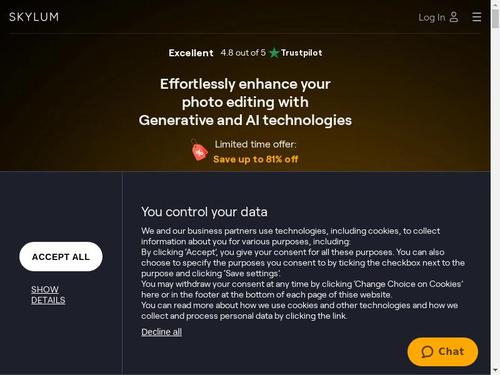
Luminar AI Review
In the ever-evolving landscape of digital photography, AI-powered tools have emerged as game-changers, offering both amateurs and professionals innovative ways to enhance their images with minimal effort. Among these cutting-edge technologies, Luminar AI stands out as a prominent solution that leverages artificial intelligence to simplify the editing process and elevate photo quality. This review delves into Luminar AI, examining its features, usability, and overall performance to determine how well it lives up to its promise of transforming the way we edit images.
As we explore Luminar AI, we’ll uncover how its intuitive interface and powerful AI-driven tools cater to users of varying skill levels, from beginners seeking quick fixes to seasoned photographers aiming for more refined results. We’ll assess its strengths in areas such as automatic enhancement, creative effects, and ease of use, as well as any potential limitations or areas for improvement. Whether you’re contemplating a shift to AI-assisted editing or simply curious about the latest in photo editing technology, this review aims to provide a comprehensive overview of what Luminar AI has to offer.
Features And Capabilities Of Luminar AI
In the world of digital photography, where every detail can make or break an image, Luminar AI stands as a groundbreaking tool in the realm of image editing. Developed by Skylum, Luminar AI leverages advanced artificial intelligence to transform the way photographers and graphic designers approach their craft. This revolutionary software offers a suite of features designed to enhance creativity while simplifying the editing process.
1. AI-Powered Editing Tools
At the heart of Luminar AI is its suite of AI-powered editing tools, which harness machine learning to deliver powerful results with minimal effort. The software’s AI Engine intelligently analyzes each image and applies enhancements tailored to the unique characteristics of the photo. One of its standout features is the AI Enhance tool, which automatically adjusts exposure, contrast, and color balance to achieve a balanced and vibrant look. This tool is particularly useful for those who want to achieve professional results quickly, without delving into complex manual adjustments.
2. Sky Replacement
Luminar AI’s Sky Replacement feature is nothing short of transformative. Traditionally, changing a sky in a photo required meticulous work with selection tools and layer masks. However, Luminar AI’s Sky Replacement automates this process with remarkable precision. The AI detects the sky and seamlessly replaces it with a new one from its extensive library, or even from your own images. The software ensures that the new sky blends naturally with the rest of the image, adjusting reflections, lighting, and color to maintain realism.
3. Portrait Enhancements
For portrait photographers, Luminar AI offers an array of features specifically designed to enhance human subjects. The Portrait Bokeh AI simulates the depth of field effect, creating a beautiful blur in the background that emphasizes the subject. The Skin AI tool smooths skin tones and removes blemishes while preserving natural textures, ensuring that the results look authentic rather than over-edited. Additionally, the Face AI feature allows for adjustments to facial features such as eyes and lips, offering tools for brightening eyes, whitening teeth, and even reshaping facial contours if desired.
4. Creative Templates And Looks
Luminar AI provides a rich selection of Templates and Looks, curated with a variety of styles ranging from subtle enhancements to dramatic effects. These pre-configured settings, powered by AI, offer users an efficient way to apply cohesive styles across their images. Whether you’re looking for a vintage film look or a modern, high-contrast style, the Templates can be adjusted and customized to fit your creative vision.
5. Structure And Details Enhancement
Another key feature is the Structure AI tool, which enhances the details and textures in an image. Unlike traditional sharpening tools, Structure AI analyzes the image and applies adjustments selectively, enhancing details while minimizing noise. This makes it possible to bring out intricate textures in landscape or architectural photography without sacrificing overall image quality.
6. User-Friendly Interface
Despite its powerful capabilities, Luminar AI is designed with user experience in mind. The interface is intuitive, allowing users to navigate through various tools and features effortlessly. The workspace is customizable, and the software includes a streamlined workflow that guides users through the editing process, making it accessible for both beginners and seasoned professionals.
Luminar AI represents a significant leap forward in image editing, blending the power of artificial intelligence with an intuitive user experience. Its advanced features, from AI-driven adjustments and creative templates to sophisticated portrait enhancements and realistic sky replacements, make it a versatile tool for photographers and designers seeking to elevate their work. The software’s ability to automate complex tasks while providing tools for fine-tuning ensures that users can achieve high-quality results with less manual effort.
As the field of digital editing continues to evolve, Luminar AI stands out as a beacon of innovation, promising to transform the way we edit and enhance images. Whether you are a hobbyist looking to quickly improve your photos or a professional seeking advanced editing capabilities, Luminar AI offers a comprehensive solution that adapts to your needs and enhances your creative potential.
Pros And Cons Of Luminar AI
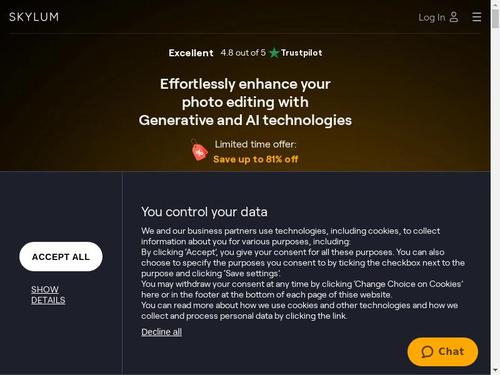
In the realm of digital photography and image editing, Luminar AI stands out as a potent tool driven by artificial intelligence. This software offers a blend of intuitive design and advanced technology, aiming to democratize high-quality photo editing. Let’s dive deep into its strengths and weaknesses to understand its place in the crowded market of image editing tools.
Pros Of Luminar AI
-
User-Friendly Interface: Luminar AI is designed with accessibility in mind. Its interface is clean and straightforward, allowing users to navigate through its features with ease. The software is particularly suited for those who may not be well-versed in complex photo editing techniques. Its layout emphasizes simplicity, enabling both beginners and professionals to achieve high-quality results without an extensive learning curve.
-
AI-Powered Enhancements: At the heart of Luminar AI is its artificial intelligence, which powers various features that can significantly improve photo editing efficiency. The software includes tools such as AI Sky Replacement, AI Portrait Enhancer, and AI Structure, which automate complex editing tasks. These features analyze images to apply adjustments that would traditionally require manual intervention, such as enhancing details, correcting exposure, and refining colors.
-
Creative Freedom: While AI does much of the heavy lifting, Luminar AI also provides ample creative control. Users can fine-tune the automatic adjustments made by the AI, giving them the flexibility to customize their edits. This balance between automation and manual control allows for a tailored editing experience that can cater to individual preferences and styles.
-
Time Efficiency: One of the standout advantages of Luminar AI is its ability to streamline the editing process. The AI tools drastically reduce the time required to perform complex edits. For photographers who need to process large batches of images quickly, this efficiency can be a game-changer, allowing them to focus more on their creative vision rather than the technicalities of editing.
-
Innovative Tools: Luminar AI introduces several novel features that set it apart from traditional editing software. For example, the “Accent AI” tool automatically adjusts contrast, color, and sharpness based on the content of the image. Similarly, the “Atmosphere AI” adds realistic atmospheric effects like fog or haze, enhancing the mood and depth of the photo with minimal effort.
-
Non-Destructive Editing: The software operates in a non-destructive editing environment, meaning that original image files remain untouched while edits are applied as separate layers. This approach ensures that users can experiment freely, knowing they can always revert to the original image or adjust the edits as needed.
Cons Of Luminar AI
-
Limited Customization for Advanced Users: While Luminar AI excels in automating edits, some advanced users might find its customization options somewhat limited compared to more traditional editing software like Adobe Lightroom or Photoshop. The reliance on AI-driven adjustments may not always align with the nuanced control that professional photographers require for intricate editing tasks.
-
Performance Issues: Depending on the hardware, some users have reported performance issues with Luminar AI, particularly when working with high-resolution images or applying multiple AI tools simultaneously. These performance drawbacks can affect the smoothness of the editing experience, potentially leading to slower processing times and occasional software lag.
-
Learning Curve for AI Tools: Although the interface is user-friendly, the AI tools themselves may present a learning curve. Users might need time to understand how to best utilize the AI features to achieve their desired results. Misunderstanding how to fine-tune AI adjustments can lead to suboptimal edits or over-reliance on automatic settings.
-
Cost Considerations: Luminar AI is a commercial product with a price tag that may not suit every budget. While it offers a range of features and tools, the cost might be a concern for hobbyists or those looking for free or more affordable alternatives. Additionally, as with many software products, ongoing updates and new feature releases might require additional investment.
-
Dependence on AI: The heavy reliance on artificial intelligence for editing tasks means that users might develop a dependence on automated solutions. This reliance could potentially diminish their skills and understanding of manual editing techniques over time, limiting their growth as photographers and editors.
Luminar AI represents a significant step forward in the evolution of image editing, harnessing the power of artificial intelligence to simplify and enhance the editing process. Its user-friendly interface, time-saving tools, and innovative features make it an appealing choice for both amateur and professional photographers seeking efficient and high-quality results. However, the software is not without its drawbacks. Limitations in customization, performance issues, and potential cost considerations may influence whether it is the right tool for every user.
Ultimately, Luminar AI embodies a shift towards a more accessible and streamlined approach to photo editing. For those who embrace the blend of AI and creative control, it offers a compelling suite of tools that can transform the way images are edited. However, users must weigh these benefits against the potential limitations and costs to determine if Luminar AI aligns with their editing needs and goals.
Who Is Luminar AI Suitable For?
In the vast landscape of image editing, Luminar AI has emerged as a formidable tool, leveraging artificial intelligence to simplify and enhance the creative process. Designed with a wide range of users in mind, Luminar AI stands out for its accessibility and powerful features. But who exactly is Luminar AI suitable for? Let’s delve into the specifics to uncover how this innovative software meets diverse needs across the spectrum of photography enthusiasts and professionals.
1. Amateur Photographers And Hobbyists
For those who dabble in photography as a hobby, Luminar AI offers a welcoming introduction to the world of image editing. Its intuitive interface and AI-driven features provide a user-friendly experience, eliminating the steep learning curve often associated with traditional photo editing software. Features such as the "Templates" and "Looks" allow hobbyists to apply sophisticated edits with just a few clicks. The software’s AI capabilities—such as the "Accent AI" tool—automatically adjust exposure, contrast, and other elements, enabling users to achieve professional-looking results without extensive editing knowledge.
Moreover, Luminar AI’s batch processing feature is a boon for hobbyists who manage large photo collections. It allows users to apply consistent edits across multiple images, saving time and effort while maintaining a cohesive style. For those new to editing or seeking to streamline their workflow, Luminar AI’s ease of use makes it an excellent choice.
2. Enthusiastic Social Media Users
In today’s digital age, social media platforms are a major outlet for sharing visual content. Luminar AI caters perfectly to this audience with its array of tools designed to enhance images for various social media formats. The software’s "Sky Replacement" and "Portrait Enhancer" tools are particularly popular among users who wish to make their photos stand out in crowded feeds.
Social media enthusiasts will appreciate Luminar AI’s one-click enhancements, which can dramatically improve the quality of images posted online. Whether it’s brightening a photo, adding a dramatic sky, or smoothing out skin tones, Luminar AI’s AI-powered adjustments make it easy to create visually striking content. Additionally, the software’s ability to quickly generate high-resolution images ensures that users can produce content that looks sharp and professional, regardless of the platform.
3. Professional Photographers
Professional photographers, who often require advanced editing capabilities, will find Luminar AI to be a powerful tool in their arsenal. While it’s designed to be user-friendly, it also offers a suite of advanced features that cater to more experienced users. The software’s AI-driven tools can significantly speed up the editing process, allowing professionals to focus more on their creative vision rather than getting bogged down in technical adjustments.
For instance, Luminar AI’s "Templates" can be customized to suit specific styles or client preferences, providing a foundation that can be further refined. Additionally, the software’s advanced "Structure AI" and "Relight AI" tools offer detailed control over image elements, enabling precise adjustments that meet the high standards of professional work. The ability to integrate Luminar AI with other editing software also enhances its utility, providing a flexible solution that complements existing workflows.
4. Casual Users And Small Business Owners
Small business owners, particularly those involved in e-commerce or content creation, can benefit greatly from Luminar AI’s straightforward yet powerful editing tools. For individuals managing their brand’s visual content, the software’s AI capabilities offer a way to produce high-quality images that attract attention and convey professionalism. Features like "Background Removal" and "Product Focus" are particularly useful for creating compelling product photos and marketing materials.
Casual users who need to edit photos for personal projects or to share with friends and family will find Luminar AI to be both efficient and effective. The software’s automation features reduce the time spent on manual adjustments, making it easy for users with varying levels of technical expertise to achieve polished results.
Luminar AI represents a significant advancement in the realm of photo editing, bridging the gap between sophisticated technology and user-friendly design. Its AI-driven tools cater to a diverse audience, from amateur photographers and social media enthusiasts to seasoned professionals and small business owners. By simplifying complex editing processes and offering a range of features suited to different needs, Luminar AI makes high-quality image editing accessible to all.
For hobbyists and casual users, Luminar AI provides an intuitive platform that enhances their photography with minimal effort, while still allowing for creative expression. Enthusiastic social media users benefit from its quick enhancement tools that make their posts stand out. Professional photographers will appreciate its advanced features and efficiency, integrating seamlessly into their existing workflows. Finally, small business owners can utilize Luminar AI to create polished, professional visuals that elevate their brand presence.
In essence, Luminar AI is a versatile tool that democratizes photo editing, making it an invaluable asset for anyone looking to enhance their images with ease and precision. Whether you’re just starting out or are a seasoned professional, Luminar AI offers the tools and flexibility to help you achieve your creative vision.
Should You Choose Luminar AI?
In the rapidly evolving world of digital photography and image editing, artificial intelligence has emerged as a transformative force. Among the leading contenders in this arena is Luminar AI, a sophisticated image editing software that promises to streamline the editing process while delivering stunning results. As you navigate through various AI-powered tools, you might be wondering if Luminar AI is the right choice for you. To answer that question, we’ll delve into the software’s features, advantages, and limitations.
Features Of Luminar AI
1. AI-Powered Tools
At the heart of Luminar AI is its suite of AI-powered tools designed to simplify and accelerate the editing process. These tools include:
-
Sky Replacement: This feature uses advanced AI algorithms to analyze and replace skies in your photos. Whether you’re looking to swap out a dull overcast sky for a dramatic sunset or a clear blue sky, Luminar AI makes the process intuitive and seamless. The AI identifies the edges of the sky and integrates the new sky in a way that looks natural, without the need for complex masking.
-
Portrait Enhancement: Luminar AI offers powerful tools for portrait retouching. With features like AI Skin Enhancer and AI Portrait Enhancer, you can smooth out skin imperfections, enhance facial features, and adjust lighting to make portraits more striking. The software’s AI learns from millions of images to deliver results that are both subtle and effective.
-
Accent AI: This feature is designed to make global adjustments to your images with a single slider. Accent AI analyzes the photo’s content and optimizes exposure, contrast, and color balance to enhance the overall quality. This tool is particularly useful for those who want to make quick improvements without getting bogged down in manual adjustments.
2. Templates And Presets
Luminar AI comes with a variety of templates and presets that cater to different styles and genres of photography. Whether you’re a landscape photographer looking for a dramatic look or a portrait photographer seeking a soft, natural effect, Luminar AI’s templates can provide a solid starting point. The presets are designed to be easily customizable, allowing you to fine-tune the look to match your vision.
3. User-Friendly Interface
One of Luminar AI’s standout features is its intuitive user interface. The software is designed to be accessible even to those with limited editing experience. The AI-driven tools are straightforward, and the workspace is organized in a way that minimizes clutter and focuses on delivering results efficiently. This user-centric design helps reduce the learning curve, making high-quality editing accessible to a broader audience.
Advantages Of Luminar AI
1. Efficiency
Luminar AI is engineered to save time. Traditional photo editing can be labor-intensive, requiring extensive manual adjustments. Luminar AI’s automation and intelligent algorithms expedite this process, allowing you to achieve professional results with less effort. This efficiency is particularly beneficial for photographers who need to process large batches of images quickly.
2. Versatility
The software’s wide range of tools and features caters to various types of photography. Whether you’re editing landscapes, portraits, or architectural shots, Luminar AI offers specialized tools that address the unique needs of each genre. The versatility of the software ensures that it can adapt to different styles and preferences.
3. High-Quality Results
Luminar AI’s advanced algorithms are designed to deliver results that are both visually appealing and natural-looking. The software’s ability to make subtle adjustments while preserving the integrity of the original image is a testament to its sophisticated technology. This focus on quality helps photographers produce images that stand out.
Limitations Of Luminar AI
1. Limited Manual Control
While Luminar AI excels in automation, it may not offer the same level of manual control as more traditional photo editing software like Adobe Photoshop. For users who prefer to have granular control over every aspect of their edits, Luminar AI’s automated approach might feel restrictive.
2. Learning Curve For Advanced Features
Although Luminar AI is user-friendly, some of its more advanced features may have a learning curve. Photographers who want to delve deeply into the intricacies of AI-driven editing may need to invest time in understanding how to best leverage these tools for their specific needs.
3. Performance On Older Hardware
The advanced AI features of Luminar AI can be demanding on system resources. Users with older or less powerful hardware might experience slower performance or longer processing times. It’s essential to ensure that your computer meets the software’s recommended specifications for optimal performance.
Choosing the right image editing software can significantly impact your workflow and the quality of your final images. Luminar AI stands out as a compelling option for those seeking to harness the power of artificial intelligence to enhance their photography. With its suite of AI-driven tools, user-friendly interface, and versatile features, Luminar AI offers a modern approach to photo editing that caters to both novices and experienced photographers alike. The software excels in efficiency and versatility, providing high-quality results with less manual effort. However, it does come with certain limitations, such as restricted manual control and performance demands on older hardware. If you value streamlined editing processes and are looking for a tool that can quickly elevate your photos with minimal hassle, Luminar AI is definitely worth considering. Ultimately, the decision to choose Luminar AI will depend on your specific needs, preferences, and the type of photography you pursue. For those who appreciate the convenience and innovation of AI technology, Luminar AI presents a robust and promising solution.
Pricing And Subscription Plans Of Luminar AI
When delving into the realm of advanced image editing, Luminar AI stands out as a prominent choice due to its sophisticated blend of artificial intelligence and user-friendly features. Understanding its pricing and subscription plans can significantly impact your decision on whether it aligns with your needs and budget. Let’s dissect the various options Luminar AI offers to its users, breaking down the cost structures and the value they bring.
Pricing Overview
Luminar AI offers a straightforward pricing model that caters to both casual users and professional photographers. The software is available in two main purchasing options: a one-time purchase and a subscription model. This flexibility ensures that users can choose a payment plan that best fits their usage patterns and financial preferences.
-
One-Time Purchase
- Price: Typically around $79, though occasional discounts and promotions may alter this figure.
- Features Included: The one-time purchase grants access to all current features and updates for the version purchased. Users are entitled to lifetime use of the software, but any major updates or new versions beyond the purchased version may require an additional fee.
- Advantages: This model is ideal for those who prefer a single, upfront payment without ongoing commitments. It’s often favored by hobbyists and semi-professionals who might not need the latest features regularly.
-
Subscription Plan
- Price: Generally around $10 per month or $99 per year.
- Features Included: The subscription model provides access to all current features, regular updates, and new releases. Subscribers benefit from continuous enhancements and new functionalities as they are developed.
- Advantages: This plan suits users who desire the latest technology and updates. It’s particularly beneficial for professionals who need the cutting edge of image editing tools and want to stay current with the evolving software landscape.
What’s Included In The Plans
Both the one-time purchase and subscription plans provide comprehensive access to Luminar AI’s core functionalities. Here’s a deeper look at what each plan includes:
-
AI-Powered Tools: Luminar AI is renowned for its advanced artificial intelligence features, such as AI Sky Replacement, AI Portrait Enhancer, and AI Structure. These tools automate and simplify complex editing tasks, allowing for significant improvements in photo quality with minimal manual intervention.
-
Templates and Presets: Users gain access to a wide array of creative templates and presets designed to streamline the editing process. These resources help users achieve professional results quickly by applying predefined styles and adjustments.
-
User Interface and Workflow Enhancements: Both plans offer a user-friendly interface designed to streamline workflows and enhance productivity. The software is tailored to both beginners and advanced users, providing tools and options that cater to a wide range of editing needs.
-
Learning Resources: Luminar AI also offers educational resources, including tutorials and webinars. These resources are invaluable for users who want to maximize the potential of the software, regardless of whether they opt for a one-time purchase or a subscription.
Luminar AI presents a compelling proposition in the world of image editing, offering users advanced AI-driven features and an intuitive interface. The pricing and subscription plans reflect a balance between accessibility and premium functionality, catering to both occasional enthusiasts and dedicated professionals.
The one-time purchase option is an attractive choice for those who prefer to avoid ongoing expenses and are content with the features available at the time of purchase. In contrast, the subscription plan offers continuous access to the latest updates and innovations, making it a worthwhile investment for users who require cutting-edge tools and regular enhancements.
Ultimately, the decision between a one-time purchase and a subscription will depend on individual needs, budget constraints, and the desire for the latest features. Regardless of the chosen plan, Luminar AI promises a sophisticated, AI-driven editing experience that enhances photographic creativity and efficiency.
Performance And Reliability Of Luminar AI
Performance Of Luminar AI
Luminar AI, developed by Skylum, represents a significant leap forward in the realm of photo editing software, leveraging artificial intelligence to streamline and enhance the editing process. At its core, Luminar AI is designed to simplify complex photo adjustments, making professional-quality edits accessible to both novice users and seasoned photographers alike.
One of the standout features of Luminar AI is its ability to analyze images and automatically apply enhancements based on the content. This AI-driven approach allows the software to perform intricate tasks such as sky replacement, portrait retouching, and scene optimization with remarkable precision. For example, the Sky Replacement tool can seamlessly integrate new skies into photos, adjusting colors and lighting to match the original scene. This is achieved through sophisticated algorithms that understand the nuances of natural light and atmospheric conditions.
In terms of performance, Luminar AI is designed to be both fast and responsive. The software takes advantage of modern hardware capabilities, including multi-core processors and high-performance GPUs, to accelerate image processing. This ensures that even high-resolution images and complex edits are handled efficiently. Users will find that adjustments are applied in real time, allowing for an iterative and intuitive editing experience.
Another aspect of Luminar AI’s performance is its resource management. The software is optimized to minimize system strain, which means that it can run smoothly on a wide range of hardware configurations. This is particularly advantageous for users with less powerful machines who still wish to enjoy the benefits of advanced AI-powered tools without experiencing lag or significant slowdowns.
Reliability Of Luminar AI
When it comes to reliability, Luminar AI has established itself as a robust and dependable tool for image editing. The software undergoes rigorous testing and updates to ensure that it functions consistently across various platforms, including Windows and macOS. Users can expect a stable performance with minimal crashes or bugs, a critical factor for professionals who rely on their editing software to meet tight deadlines and deliver high-quality results.
One of the key elements contributing to Luminar AI’s reliability is its frequent updates. Skylum maintains an active development cycle, regularly releasing patches and new features based on user feedback and technological advancements. These updates not only address potential issues but also enhance the software’s capabilities, ensuring that it remains at the cutting edge of AI-driven photo editing.
Additionally, Luminar AI’s customer support and community forums play a vital role in its overall reliability. Users have access to a wealth of resources, including tutorials, troubleshooting guides, and direct support from the development team. This support network helps users navigate any challenges they might encounter and provides a platform for sharing tips and techniques.
The software’s integration with other popular photo editing tools and platforms further reinforces its reliability. Luminar AI can function as a standalone application or as a plugin for Adobe Photoshop and Lightroom, offering flexibility in how it fits into different workflows. This versatility ensures that users can incorporate Luminar AI into their existing editing routines with ease, without disrupting their established processes.
Luminar AI stands out as a powerful and reliable tool in the competitive landscape of AI-driven photo editing software. Its performance is characterized by a blend of advanced artificial intelligence capabilities and efficient processing, enabling users to achieve high-quality results with minimal effort. The software’s ability to automate complex tasks and provide real-time adjustments enhances the editing experience, making it accessible and intuitive for users at all skill levels.
The reliability of Luminar AI is underscored by its consistent performance across various platforms, regular updates, and strong support network. The software’s stability and adaptability ensure that it can meet the demands of both casual photographers and professional editors. With its ongoing improvements and commitment to user satisfaction, Luminar AI continues to be a valuable asset in the toolkit of anyone seeking to elevate their photo editing capabilities.
Ease Of Use Of Luminar AI
In the realm of digital photography and image editing, Luminar AI emerges as a transformative tool, designed to streamline the editing process while maximizing creative control. At the heart of Luminar AI’s appeal is its user-friendly interface, which marries powerful technology with an intuitive design, making advanced photo editing accessible even to those with limited technical expertise.
Intuitive Interface And Workflow
Luminar AI boasts a clean, minimalist interface that prioritizes ease of navigation. Upon opening the application, users are greeted with a well-organized dashboard that features prominently the editing tools and options. This thoughtful layout ensures that even novices can quickly acclimate to the software without feeling overwhelmed.
The core of Luminar AI’s ease of use lies in its AI-powered tools. These tools are designed to automate complex editing tasks while allowing users to maintain creative control. For instance, the AI Accent tool adjusts exposure, contrast, and color balance in a single click, offering a perfect starting point for further refinement. This feature is particularly useful for those who wish to enhance their photos rapidly without delving into the minutiae of manual adjustments.
AI-Based Enhancements
Luminar AI’s strength is its reliance on artificial intelligence to perform sophisticated edits. The software incorporates machine learning algorithms that analyze image content and apply enhancements that are both contextually relevant and aesthetically pleasing. For example, the Sky Replacement tool allows users to seamlessly swap out the sky in their photos, whether it’s to add a dramatic sunset or a bright, clear blue sky. The AI not only identifies the sky but also adjusts the lighting and reflections to ensure the new sky integrates naturally with the existing elements of the photo.
Another standout feature is the Portrait Enhancer, which utilizes AI to make subtle, yet impactful adjustments to facial features. It smooths skin, brightens eyes, and refines details with minimal manual intervention, providing a polished look that retains natural authenticity. This tool is especially beneficial for portrait photographers who wish to enhance their images without compromising their subjects’ individuality.
Customization And Presets
Despite its automation, Luminar AI offers a wide array of customization options for users who wish to delve deeper into their editing process. The software comes with a selection of presets that serve as a starting point, allowing users to apply a specific style or mood to their images. These presets are designed by professional photographers and are categorized into various styles and genres, from dramatic black-and-white to vibrant, high-contrast looks.
Users can also create and save their own custom presets, ensuring a personalized editing workflow that aligns with their unique vision. This flexibility is invaluable for maintaining consistency across a series of images or for developing a distinct photographic style.
Learning Curve And Support
While Luminar AI is engineered for simplicity, it does come with a learning curve, particularly for users new to photo editing or those transitioning from other software. However, the software’s built-in tutorials and extensive online resources provide comprehensive support. The tutorials cover a range of topics, from basic operations to advanced techniques, helping users to master the software at their own pace.
The community forums and customer support are additional resources where users can seek advice, share experiences, and get solutions to specific issues. This support network enhances the overall user experience, making the transition to Luminar AI smooth and enjoyable.
Luminar AI represents a significant leap forward in the world of image editing, blending sophisticated AI technology with an accessible and user-friendly interface. Its ease of use is not just about simplifying complex tasks but also about empowering users to express their creativity with minimal technical barriers. The intelligent automation of tasks like exposure correction, sky replacement, and portrait enhancement, combined with the option for detailed manual adjustments, ensures that Luminar AI caters to both beginners and seasoned photographers alike. The software's thoughtful design and advanced capabilities make it a powerful tool for those seeking to elevate their photographic work without the steep learning curve often associated with traditional editing software. By prioritizing both efficiency and creative flexibility, Luminar AI stands out as a valuable asset for anyone looking to enhance their images with ease and precision.
Security And Privacy Considerations Of Luminar AI
In the realm of modern digital photography, artificial intelligence (AI) has revolutionized the way we edit and enhance images. Luminar AI, developed by Skylum, stands as a prime example of how AI can streamline and elevate the image editing process. However, as with any technology that handles sensitive data, especially one as personal as photographs, it is crucial to address the security and privacy considerations inherent to such platforms.
Understanding Luminar AI
Luminar AI is a sophisticated image editing software that leverages AI algorithms to simplify complex editing tasks. Unlike traditional photo editing software that relies heavily on manual adjustments, Luminar AI utilizes machine learning models to offer features such as automatic scene recognition, intelligent enhancement suggestions, and one-click tools for improving photo quality. This AI-driven approach allows users to achieve professional-grade results with minimal effort, making it an appealing choice for both amateur photographers and seasoned professionals.
Security Considerations
-
Data Transmission and Storage:
When using Luminar AI, one of the primary concerns is the security of data transmission and storage. Images and personal data are transmitted between the user’s device and Skylum’s servers. To protect this data, it is essential that Luminar AI employs robust encryption protocols during both transmission and storage. This includes using TLS (Transport Layer Security) for secure data transfer and encrypting stored data to prevent unauthorized access. -
Software Vulnerabilities:
As with any software, Luminar AI must be vigilant against potential vulnerabilities that could be exploited by malicious actors. Regular updates and patches are crucial in addressing known security flaws. Skylum should implement a rigorous process for identifying and rectifying vulnerabilities, ensuring that users are protected from potential exploits that could compromise their data or device security. -
User Authentication and Access Control:
To safeguard user accounts and their associated data, Luminar AI must incorporate strong authentication mechanisms. This typically involves multi-factor authentication (MFA), which adds an extra layer of security by requiring users to provide additional verification beyond just a password. Access control measures should also be in place to ensure that only authorized users can access and edit their images. -
Third-Party Integrations:
Many AI image editors, including Luminar AI, offer integration with third-party services and plugins. Each integration introduces a potential security risk if not properly managed. It is vital for Skylum to vet these third-party integrations thoroughly, ensuring that they adhere to strict security standards to prevent potential breaches that could affect user data.
Privacy Considerations
-
Data Collection and Usage:
Luminar AI, like many software platforms, may collect user data to enhance its AI models and improve user experience. It is essential for users to be informed about what data is being collected, how it is used, and whether it is shared with third parties. Transparency in data collection practices helps build trust and ensures that users are aware of how their information is being utilized. -
Consent and Opt-Out Options:
Users should have clear options to consent to or opt out of data collection practices. Luminar AI should provide users with straightforward mechanisms to control their data preferences, including options to disable certain data collection features if they prefer not to participate. This empowers users to maintain control over their personal information and how it is used. -
Data Retention Policies:
Understanding how long user data is retained is crucial for privacy. Luminar AI should have a clear data retention policy that outlines the duration for which user data is stored and the criteria for its deletion. Regularly purging data that is no longer needed not only aligns with best privacy practices but also minimizes the risk of data breaches. -
Compliance with Regulations:
Adherence to privacy regulations such as the General Data Protection Regulation (GDPR) in Europe and the California Consumer Privacy Act (CCPA) in the United States is a fundamental aspect of privacy considerations. Luminar AI must ensure compliance with these regulations, which include provisions for data protection, user consent, and the right to access and delete personal information.
While Luminar AI represents a significant advancement in the field of image editing through its use of artificial intelligence, it is imperative to address the security and privacy concerns that accompany such technology. By implementing robust security measures such as encryption, regular updates, and strong authentication, Skylum can safeguard user data against potential threats. Additionally, transparent data practices, clear consent mechanisms, and adherence to privacy regulations are essential in ensuring that users’ personal information is handled with the utmost respect and protection.
As technology continues to evolve, maintaining a balance between innovative capabilities and rigorous security and privacy standards will be key to fostering user trust and confidence. Luminar AI’s commitment to addressing these considerations will not only enhance its reputation but also contribute to a safer and more secure digital environment for all users.
How Does Luminar AI Compare With Its Competitors?
In the realm of AI-powered image editing, Luminar AI stands out as a formidable player, promising an innovative blend of automation and creative control. This software, developed by Skylum, is designed to streamline the photo editing process using advanced artificial intelligence. But how does it stack up against its competitors? To answer this, we’ll delve into its features, performance, and user experience, comparing it with other leading AI image editors like Adobe Lightroom, DxO PhotoLab, and ON1 Photo RAW.
Luminar AI: Features And Innovations
Luminar AI is built around a set of core AI-driven features that aim to make photo editing more intuitive and less time-consuming. At its heart, Luminar AI boasts a range of tools powered by machine learning algorithms. Key features include:
-
AI Sky Replacement: This tool intelligently detects and replaces skies in photos with stunning alternatives. The AI ensures that the new sky blends seamlessly with the original image, adjusting reflections, lighting, and even atmospheric effects to maintain a natural look.
-
AI Portrait Enhancer: This feature focuses on improving portraits by analyzing facial features. It automatically adjusts skin tones, enhances eyes and teeth, and can even add subtle makeup effects, all while preserving the authenticity of the subject.
-
AI Structure: This tool enhances the detail and sharpness of images without amplifying noise. The AI identifies and refines structural elements in the photo, improving clarity while maintaining a natural appearance.
-
Templates: Luminar AI offers a variety of templates that serve as starting points for editing. These are powered by AI to suggest styles and adjustments based on the content of the image, simplifying the editing process for users who may not be familiar with advanced techniques.
-
Relight AI: This feature allows for adjustments to the lighting of an image post-capture. It intelligently analyzes the image to provide localized lighting corrections, enhancing mood and focus.
Comparison With Competitors
Adobe Lightroom
Adobe Lightroom remains a dominant force in photo editing, largely due to its comprehensive suite of tools and integration with the Adobe Creative Cloud. Lightroom’s AI features, such as Adobe Sensei, offer robust capabilities for enhancing and organizing images.
-
AI Capabilities: Adobe Sensei powers Lightroom’s intelligent features like auto-tagging and subject recognition. While effective, it is often seen as more conservative compared to Luminar AI’s more dramatic transformations, such as sky replacement and portrait retouching.
-
User Experience: Lightroom’s interface is more traditional, with a steeper learning curve for beginners. However, it provides extensive control and customization for advanced users.
DxO PhotoLab
DxO PhotoLab distinguishes itself with its unique AI technology, particularly through its DeepPRIME denoising and optical corrections.
-
AI Capabilities: DxO’s AI excels in noise reduction and lens corrections. DeepPRIME is particularly noted for its ability to clean up noise while preserving detail. While it does not offer sky replacement, its focus on enhancing image quality is unmatched.
-
User Experience: DxO PhotoLab’s interface is user-friendly with a clear emphasis on improving image quality through automatic corrections. However, it may lack some of the more creative AI tools found in Luminar AI.
ON1 Photo RAW
ON1 Photo RAW is another strong contender, known for its powerful editing tools and efficient workflow integration.
-
AI Capabilities: ON1’s AI features include automatic enhancements and portrait retouching. It provides similar functionality to Luminar AI but is often praised for its flexibility and extensive range of manual editing options.
-
User Experience: ON1’s interface is designed for both casual users and professionals, offering a balance between automation and manual control. It provides a broader toolkit for those who prefer a hands-on approach.
Conclusion
In summary, Luminar AI presents a compelling choice for those seeking an intuitive and creative approach to photo editing. Its advanced AI features, such as sky replacement and portrait enhancement, cater to users who want dramatic improvements with minimal effort. While competitors like Adobe Lightroom, DxO PhotoLab, and ON1 Photo RAW offer strong alternatives with their unique strengths, Luminar AI’s emphasis on automation and creative possibilities makes it a standout in the crowded field of AI image editors.
Adobe Lightroom is ideal for users who value integration with a larger creative suite and require extensive control over their edits. DxO PhotoLab excels in noise reduction and optical corrections, making it a go-to for those prioritizing image quality. ON1 Photo RAW provides a robust set of tools for those who appreciate a balance of AI automation and manual editing.
Ultimately, the best choice depends on individual needs and preferences. Luminar AI’s innovative features and user-friendly approach make it an excellent option for those looking to enhance their photos quickly and creatively, while its competitors each offer unique advantages that may better suit other editing styles and requirements.
FAQs
What Is Luminar AI And What Makes It Unique Compared To Other Image Editing Software?
Luminar AI is a photo editing software powered by artificial intelligence, designed to streamline and enhance the editing process. Its uniqueness lies in its ability to automate complex tasks and provide powerful tools for photo enhancement with minimal manual intervention. The AI-driven features include sky replacement, portrait retouching, and scene enhancement, which simplify advanced editing tasks and yield high-quality results quickly.
What Are Some Key Features Of Luminar AI?
Key features of Luminar AI include AI Sky Replacement, which allows users to easily swap out skies in photos; AI Portrait Enhancer, which adjusts facial features and skin tones for a polished look; AI Structure, which enhances details and sharpness; and Templates that apply a variety of looks with a single click. The software also includes tools for color grading, lens correction, and noise reduction, all driven by AI to optimize results with minimal manual adjustments.
Can Luminar AI Be Used As A Standalone Application Or Does It Require Other Software?
Luminar AI can be used both as a standalone application and as a plugin for other photo editing software. It integrates seamlessly with Adobe Lightroom and Photoshop, allowing users to leverage its AI-powered tools within their existing workflows. This flexibility makes it suitable for users who prefer to use it independently or in conjunction with other editing platforms.
Is Luminar AI Suitable For Beginners Or Is It More Geared Towards Professional Photographers?
Luminar AI is designed to be user-friendly and accessible for both beginners and professional photographers. Its intuitive interface and AI-driven features make it easy for newcomers to achieve professional-looking results without extensive editing knowledge. At the same time, the advanced tools and customization options available offer more experienced users the flexibility to fine-tune their edits and achieve specific creative goals.
How Does Luminar AI Handle RAW Image Files?
Luminar AI supports RAW image files and is equipped to handle their detailed data, allowing for high-quality edits with preserved image integrity. Users can import RAW files directly into Luminar AI, where the software applies its AI-powered tools to enhance and process the images while maintaining the high dynamic range and detail inherent in RAW formats.
Are There Any System Requirements For Running Luminar AI On A Computer?
Yes, Luminar AI has specific system requirements for optimal performance. For Windows, it requires Windows 10 (64-bit) or later, with at least 8 GB of RAM and a graphics card with OpenGL 3.3 support. For macOS, it requires macOS 10.14 (Mojave) or later, with a minimum of 8 GB of RAM and a compatible graphics card. The software also requires sufficient storage space for installation and image files.
How Often Is Luminar AI Updated, And What Does The Update Process Involve?
Luminar AI is updated regularly to introduce new features, improve performance, and address any bugs. Updates are typically made available through the software’s built-in update mechanism, which notifies users when a new version is ready for download. The update process is straightforward and involves downloading the update package from within the application or from the Luminar website, ensuring that users have access to the latest tools and improvements.





